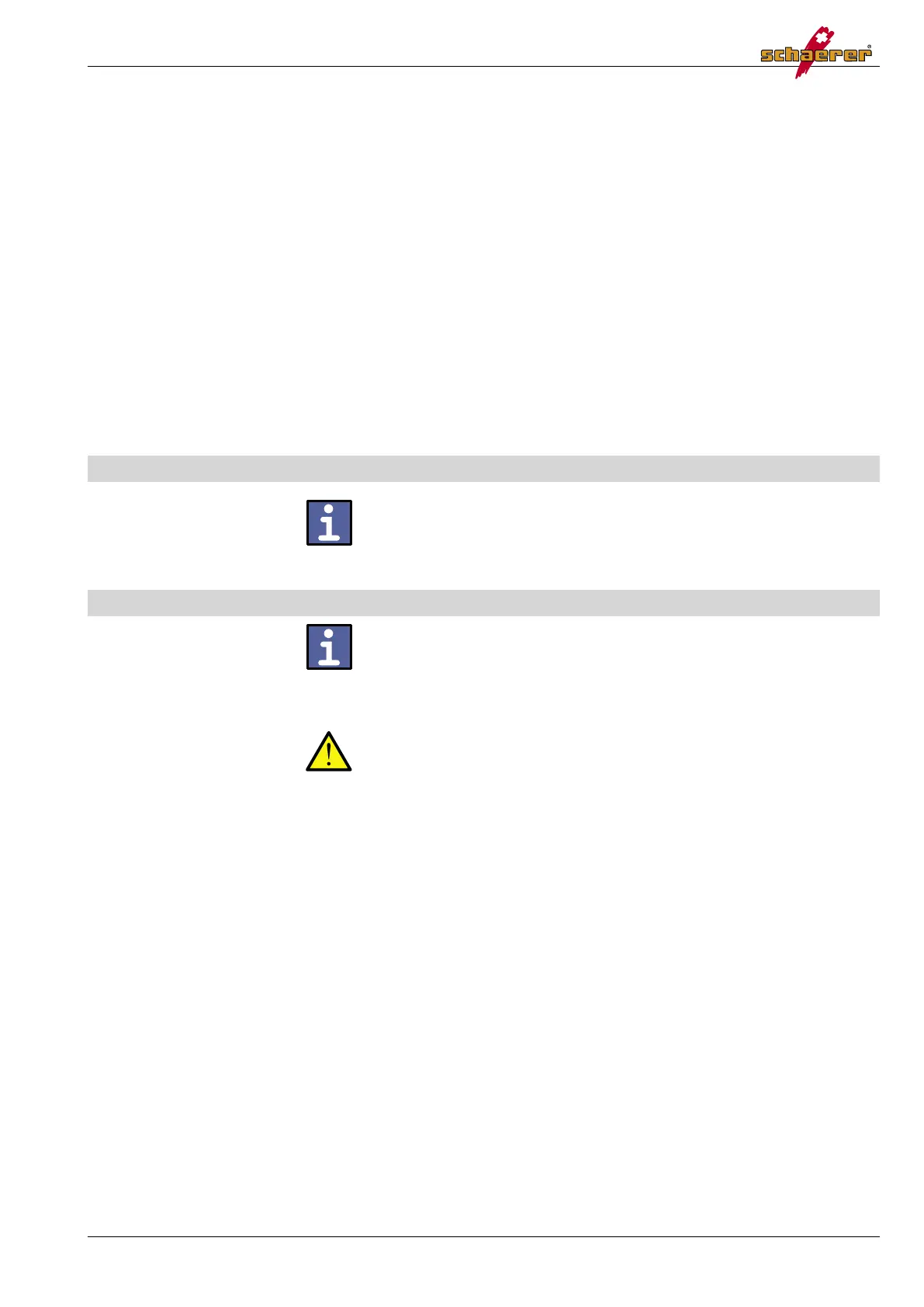Troubleshooting
User manual SI 2 - EN 77
Version 02 / 06.2005 / REWE www.schaerer.com
• No hot water?
• Insert a fine needle into the outlet opening.
• Can the brew unit not be pulled out or inserted?
• The brew unit is not in its basic position. Close the service door and
switch on the device.
• Use the multi-tool adjusting knob to turn the brew unit a little to the
left or right while inserting it (carrier position is incorrect).
• Does the coffee maker not react to buttons being pressed?
• The operating temperature has not yet been reached.
(The indicator lights up).
• A rinse or cleaning program is in progress (the cleaning button
flashes).
• Another indicator flashes/lights up. Rectify the fault/remove the
cause.
Service and maintenance work
Even if the coffee maker is cleaned and maintained in an ideal manner,
it must be serviced (once a year). Having a qualified service technician
inspect the coffee maker regularly extends its product life cycle.
Service request
The service request only appears if it has been programmed by one of our
partners or a qualified service technician.
Once it is time to service the machine, the message "Service" appears in
the display alternately with the normal operation indicator.
The service must be carried out!
• The service request can only be reset by a qualified service
technician.
• Products can still be dispensed while the service request is displayed,
but it can damage your coffee maker.