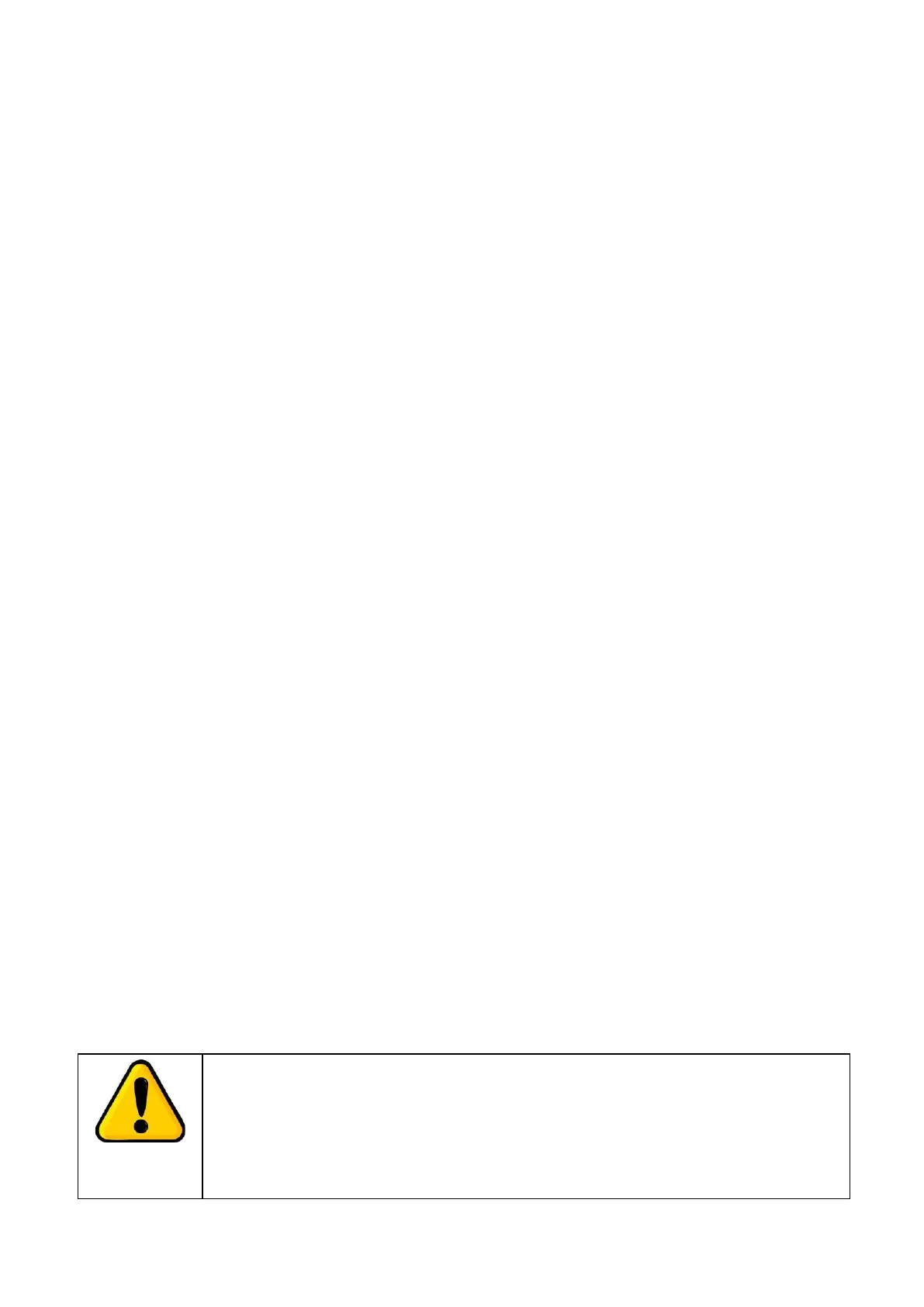INCU-SHAKE Compact Stackable shaking Incubator Manual V2023.1
24
To set the general parameters under fixed value control mode, follow the below
steps,
⚫ Press "Stop" button in the home page to stop the current operation.
⚫ Switch the "CTRL MODE" in the "SET" page to "FIXED" mode. Press "SET" in
the home page.
⚫ Press "Fixed" in the "SET" page to start setting the general parameters
(Excluding Photosynthetic Lighting)
SPEED—Speed Set button
Press it and use the keyboard to enter the speed set value, and press “OK” to
confirm and save. Set range from 30-300rpm.
TEMP—Temperature Set button
Press it and use the keyboard to enter the temperature set value, and press “OK” to
confirm and save. Set range 4.0-60.0°C.
TIME—Timer Set button
Press it and use the keyboard to enter the timer set value, and press “OK” to confirm
and save. Set range:0-9999mins
Back—“Return” Button
Press it to exit the current page after all settings are finished.
⚫ Start the operation: Press the "RUN" button in the home page to start the fixed
value operation , the "Shaking Flask" icon will start swing. The shaking motion of
the shaking tray can be observed through the front window. The temperature
controlling starts functioning to reach their setpoints. Time starts counting.
⚫ Pause the operation: During the operation, the incubator can be paused by
pressing the "STOP" button. Once it pauses, the "RUN" button keeps twinkling, the
shaking tray stops shaking motion, the timer pauses counting. But the temperature
remains under control. Press the "RUN" button to resume the current operation
under fixed value mode.
⚫ Stop the operation: When the operation is paused, press the "STOP" button once
again, it will stop the current operation. Once it's stopped, the "Shaking Flask" stops,
the "RUN" button dims, the shaking tray stops shaking motion, the timer stops and
will be reset.
The temperature controlling will also be switched off. However, if the "KEEP" in the
"FUNC" page is switched on, these functions will remain under control at their
setpoints even when the operation is stopped.