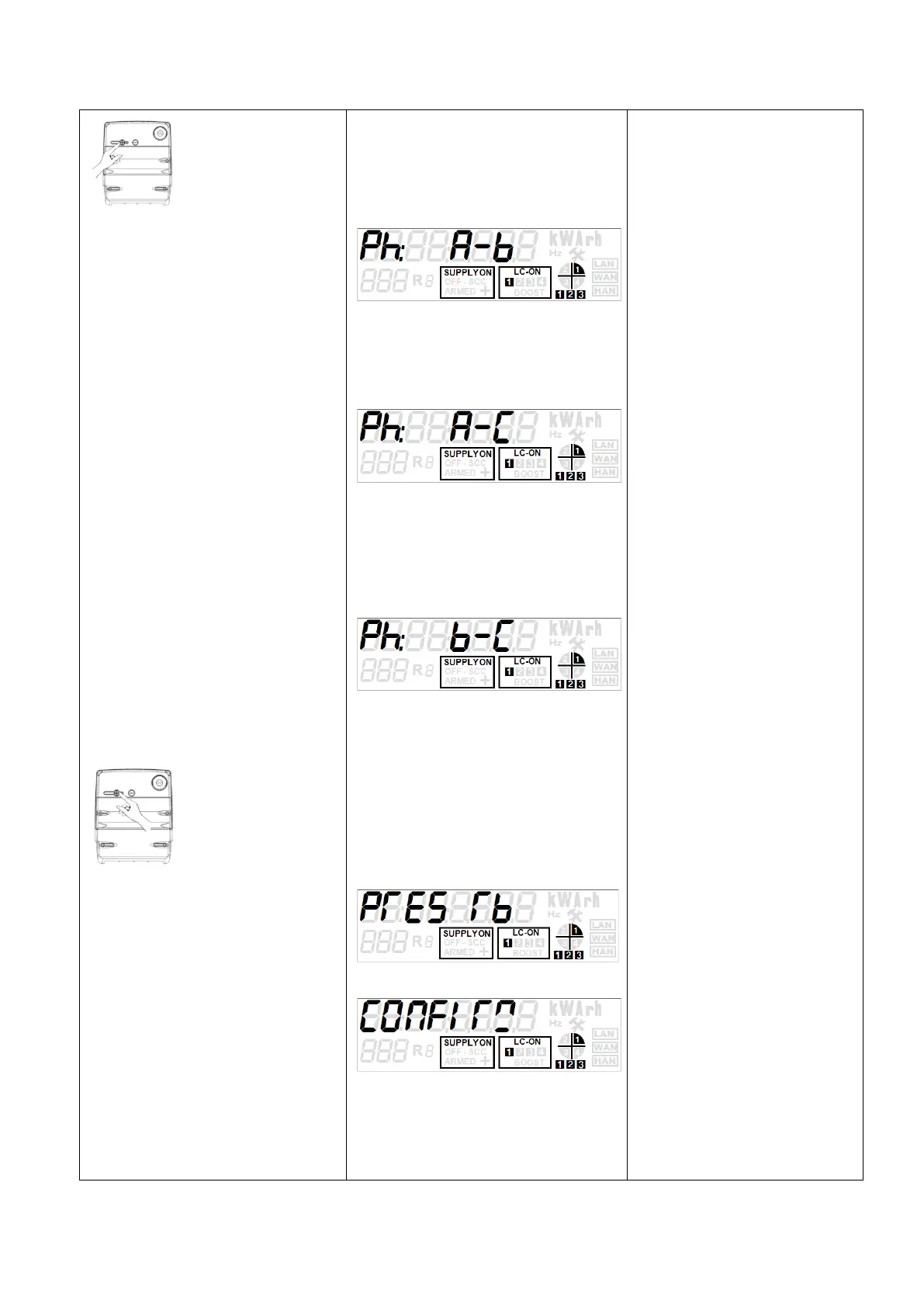This display is shown when the left
push button is pressed in the
previous step.
This display will appear if the Right
push button is pressed in any of the
previous steps showing phase
displays.
Next press the Right button to
confirm selection
OR
Again press the Left Push button,
below display appear.
OR
Again press the Left Push button,
below display appear.
Followed by
Selected Phase display for E.G.
Page 32 of 48 Sprint 211 Installation Manual BGX701-160-R01