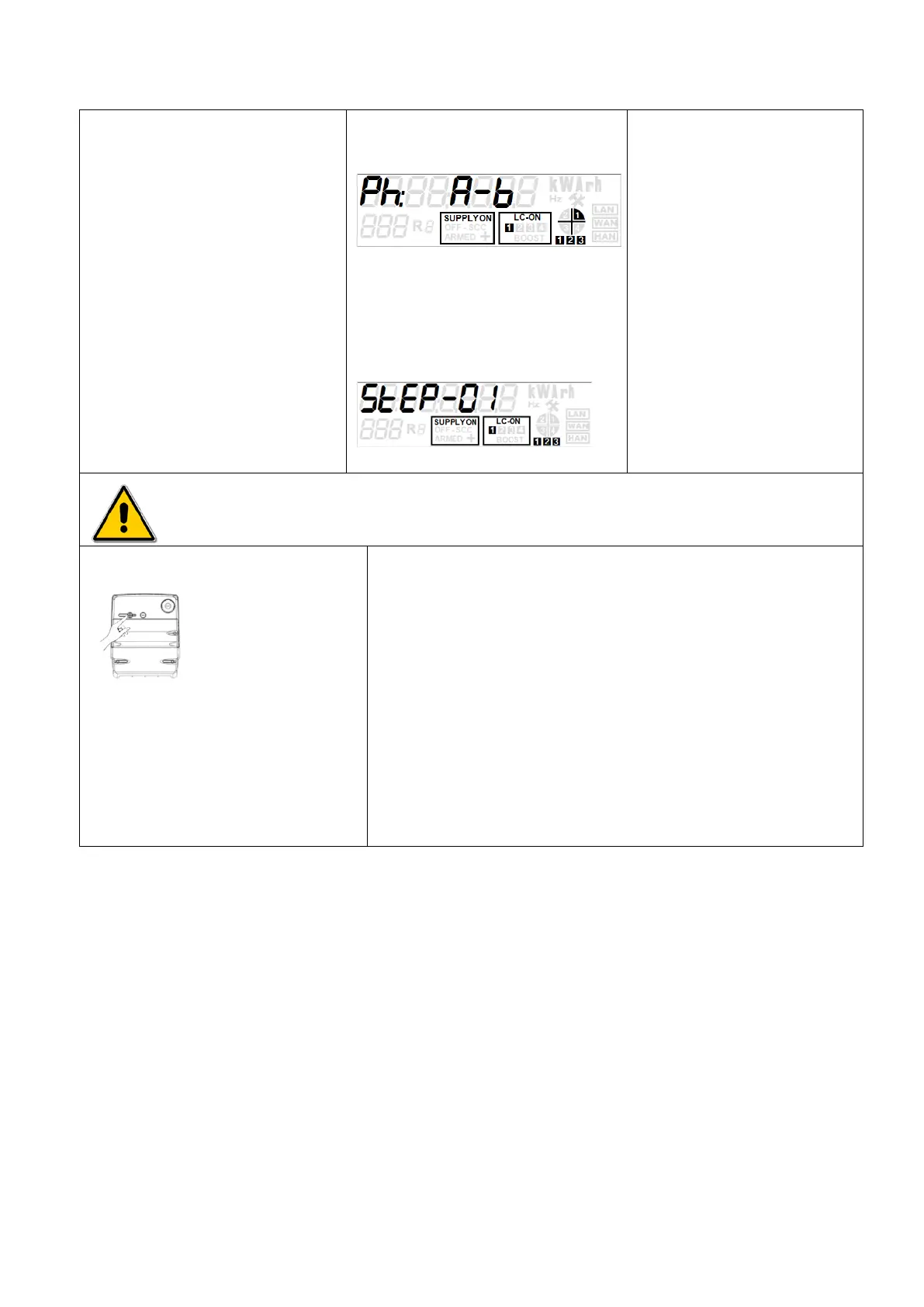Note:
To move to the next display, press the
Right button.
Followed by
Before entering into switch test mode, make sure that all the appliances/loads are off.
Step 2: Switch test
The following procedure describes the general flow of the switch
tests. Some tests may not be applicable depending on the meter
variant.
Note: Press the right push button to skip the switch test and move
directly to the next step.
Please note the following in connection with the switch tests to be
performed:
Test applicable for variants
Mains (Marked with *
below)
• 3P4W (with Auxiliary switch)
• 3P4W (without Auxiliary switch)
Auxiliary (Marked
with ** below)
3P4W (with Auxiliary switch)
BGX701-160-R01
Sprint 211 Installation Manual Page 33 of 48