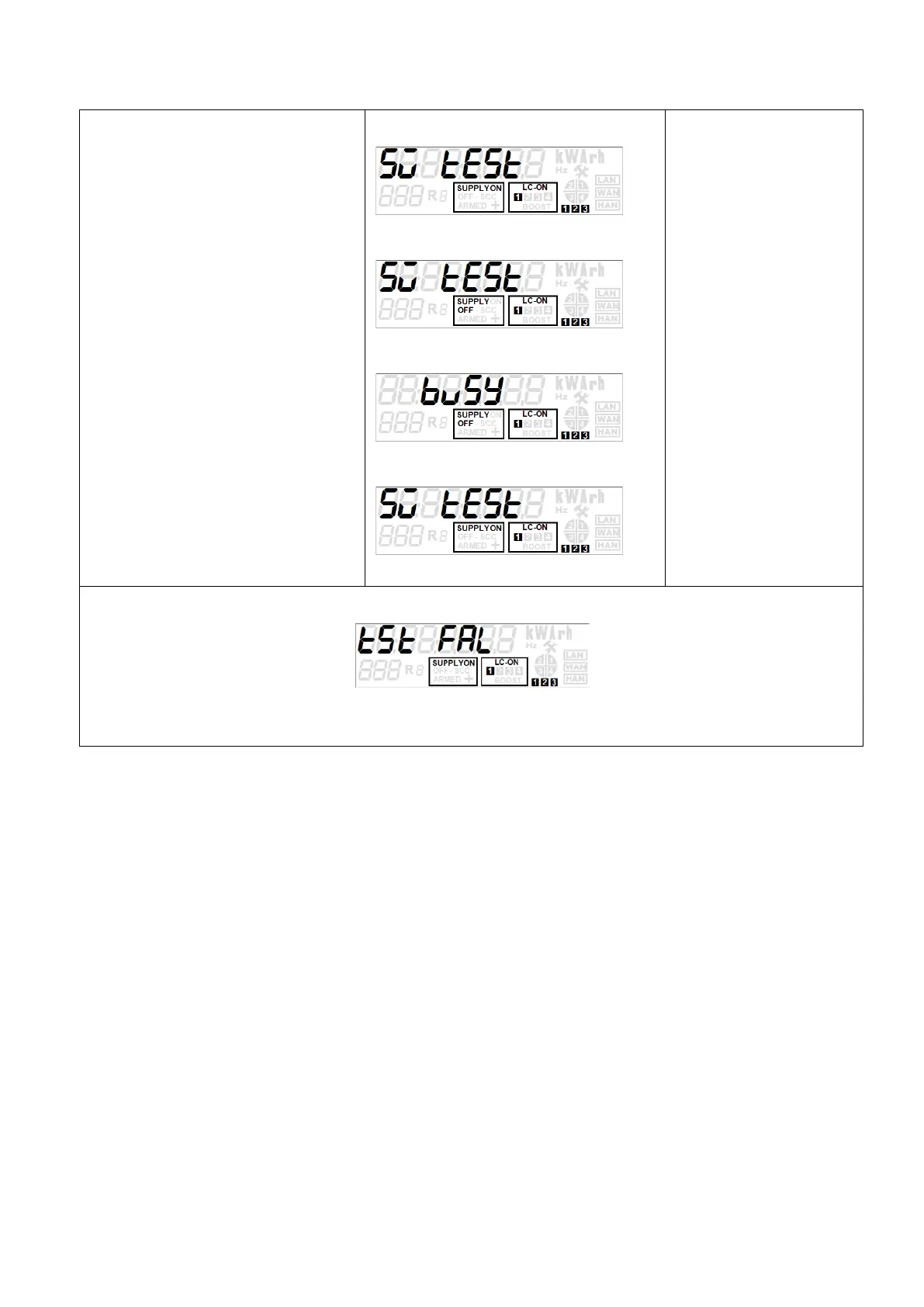This display is shown when the left
push button is pressed in the previous
step.
The display shows ‘SUPPLY OFF’ (2
seconds)
‘Busy’ is displayed showing the wait
period for main switch ready status
(max. 20 seconds)
The display shows ‘SUPPLY ON’ (2
seconds)
Main switch test *
Followed by
Followed by
Followed by
Note:
Initial state of Mains &
Aux.Switch will be
retained after switch test.
Note: If the switch test (Mains or Aux) fails at any stage, the following display appears:
On pressing any button, the commissioning process is terminated and the display returns to the default display
sequence.
Page 34 of 48 Sprint 211 Installation Manual BGX701-160-R01