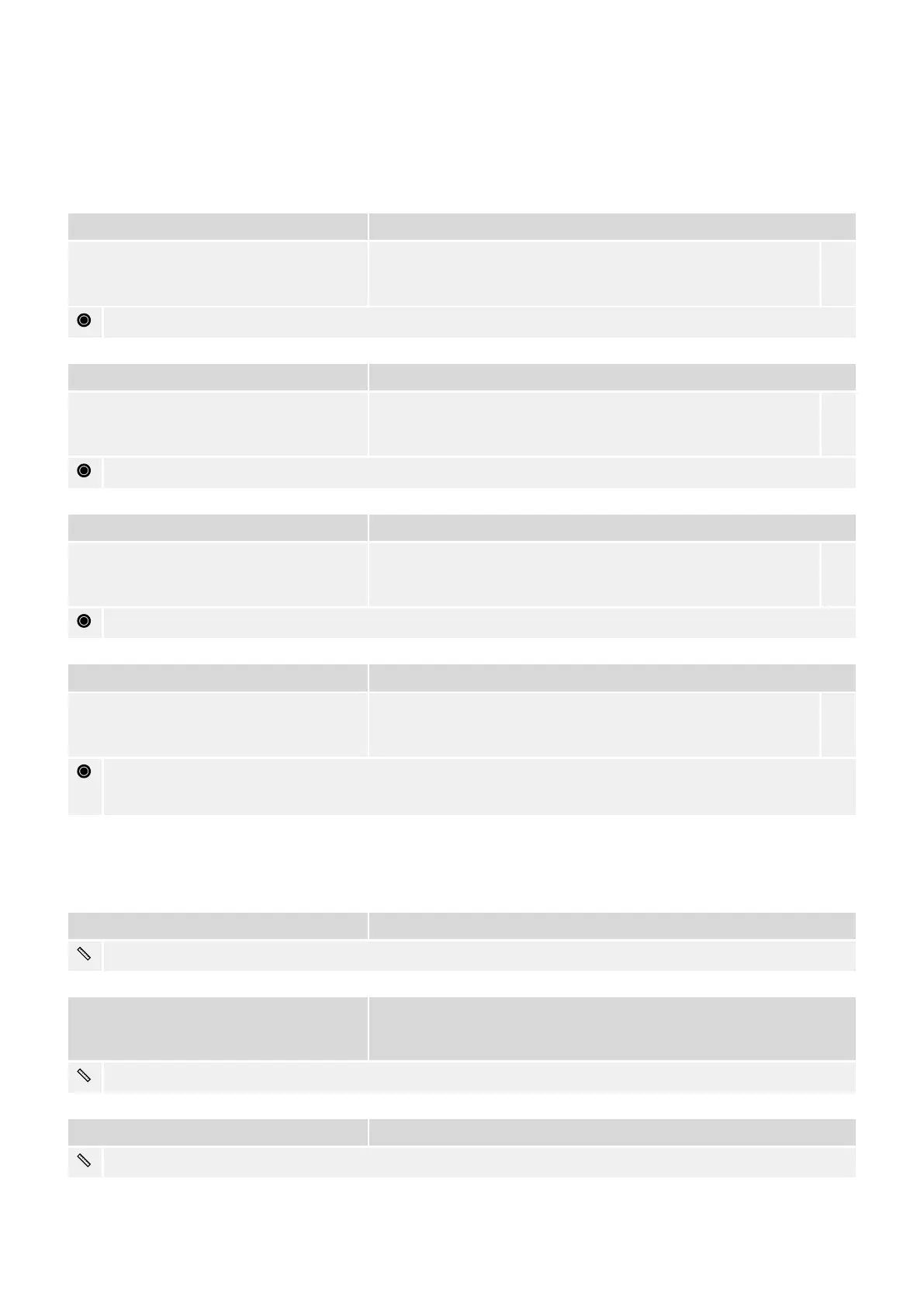5.2 System
5.2.1
System: Direct Controls
System . Reset ERROR LED [Operation / Reset]
False False, True
╚═▷ True or not true
P.1
Direct Command to acknowledge a (device-internal) error. This also resets the System (READY/ERROR) LED.
System . User Restart [Service / General]
False False, True
╚═▷ True or not true
P.1
Direct Command to manually initiate a warm restart of the device.
System . Factory Reset [Service / General]
False False, True
╚═▷ True or not true
P.1
Direct Command to reset all settings of the device to their respective default.
System . Force Backup Prot. [Service / General]
False False, True
╚═▷ True or not true
P.1
Direct Command to manually force the device into the Backup Protection mode. This disables all other protection,
supervision and communication functions, so that it makes sense only for testing purposes (e.g. for testing Backup
Protection during commissioning).
5.2.2
System: Values
System . Operation Hours [Operation / Count and RevData / WIC1]
Device operation hours counter, that shows for how long the device has been operating since the last restart.
System . Build [Device Para / Version / WIC1]
[Device Para / Version / DiggiMEC]
Build Number
System . DM version [Device Para / Version / WIC1]
Version of the device model
22 WIC1 WIC1-1.0-EN-REF
5 System
5.2 System
