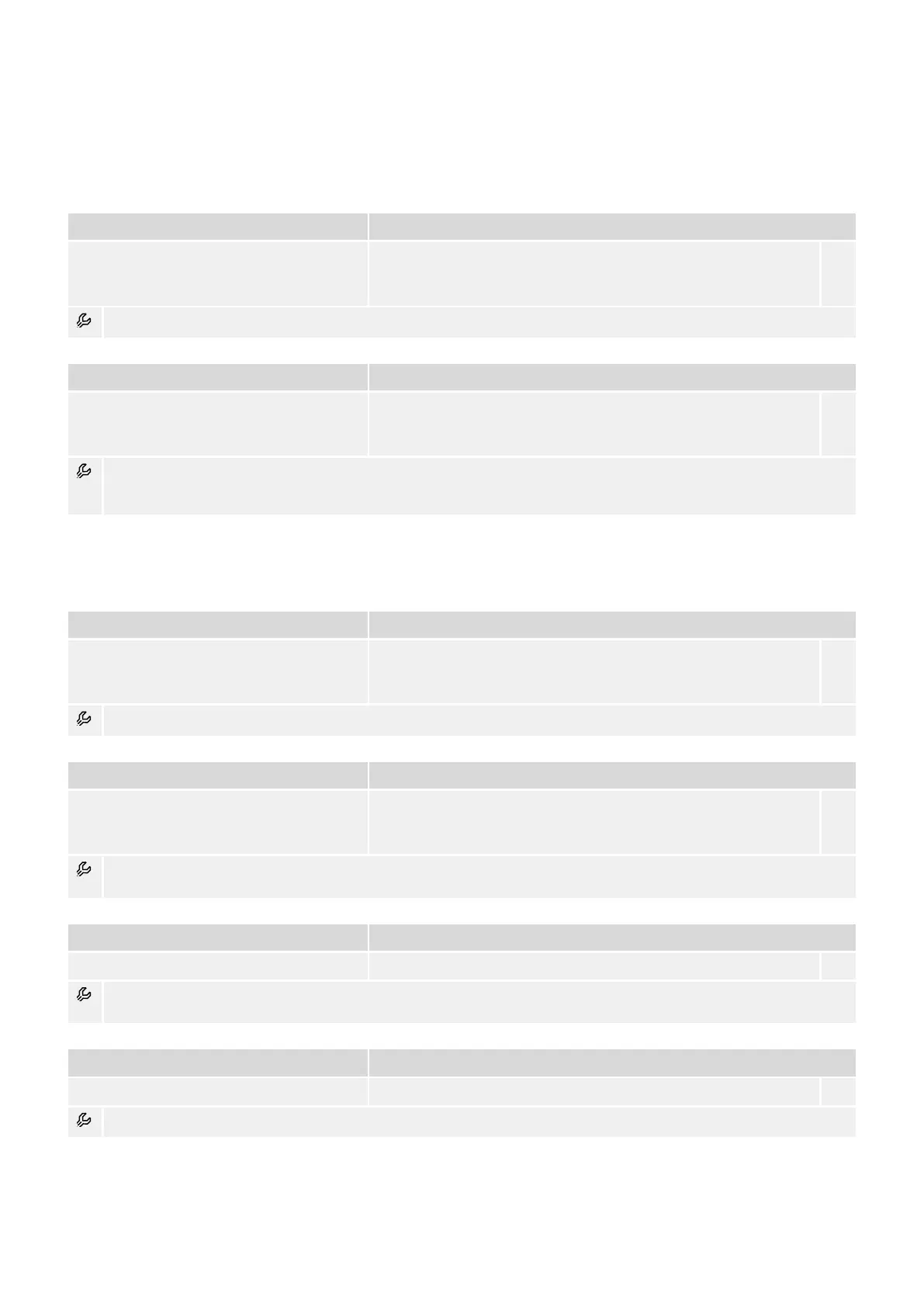7.16 SOTF – Switch Onto Fault - Module
7.16.1
SOTF: Device Planning Parameters
SOTF . Mode [Device planning / Projected Elements]
use “-”, use
╚═▷ Device planning
P.1
Switch Onto Fault - Module, general operation mode
SOTF . Denition [Device planning / Denition]
Trip Trip, Alarm
╚═▷ Denition
P.1
Switch Onto Fault - Module: If set to “Alarm”: The function operates as a supervision function, i.e. a fault generates
neither alarm nor trip, but an »Alarm« signal gets issued instead. If set to “Trip”: The function operates as a
protection function, i.e. trips the breaker in case of a fault.
7.16.2
SOTF: Settings
SOTF . Function [Protection Para / SOTF]
Active Inactive, Active
╚═▷ Mode
P.1
Permanent activation or deactivation of module/stage.
SOTF . Enabling [Protection Para / SOTF]
Breaker Pos. Breaker Pos., Close Command
╚═▷ Enabling
P.1
Select the criterion for determining a manual CLOSE of the breaker. (After this, the »SOTF« module gets enabled for
a particular settable time.)
SOTF . t-enable [Protection Para / SOTF]
0.2s 0.10s . . . 10.00s P.1
While this timer is running, and while the module is not blocked, the Switch Onto Fault Module is eective (SOTF is
armed).
SOTF . t [Protection Para / SOTF]
0.0s 0.00s . . . 10.00s P.1
Time delay for trip or alarm. (For the »SOTF« module, an instantaneous tripping is typical, i.e. the setting value 0 s.)
65WIC1WIC1-1.0-EN-REF
7 Protection Parameter
7.16 SOTF – Switch Onto Fault - Module
