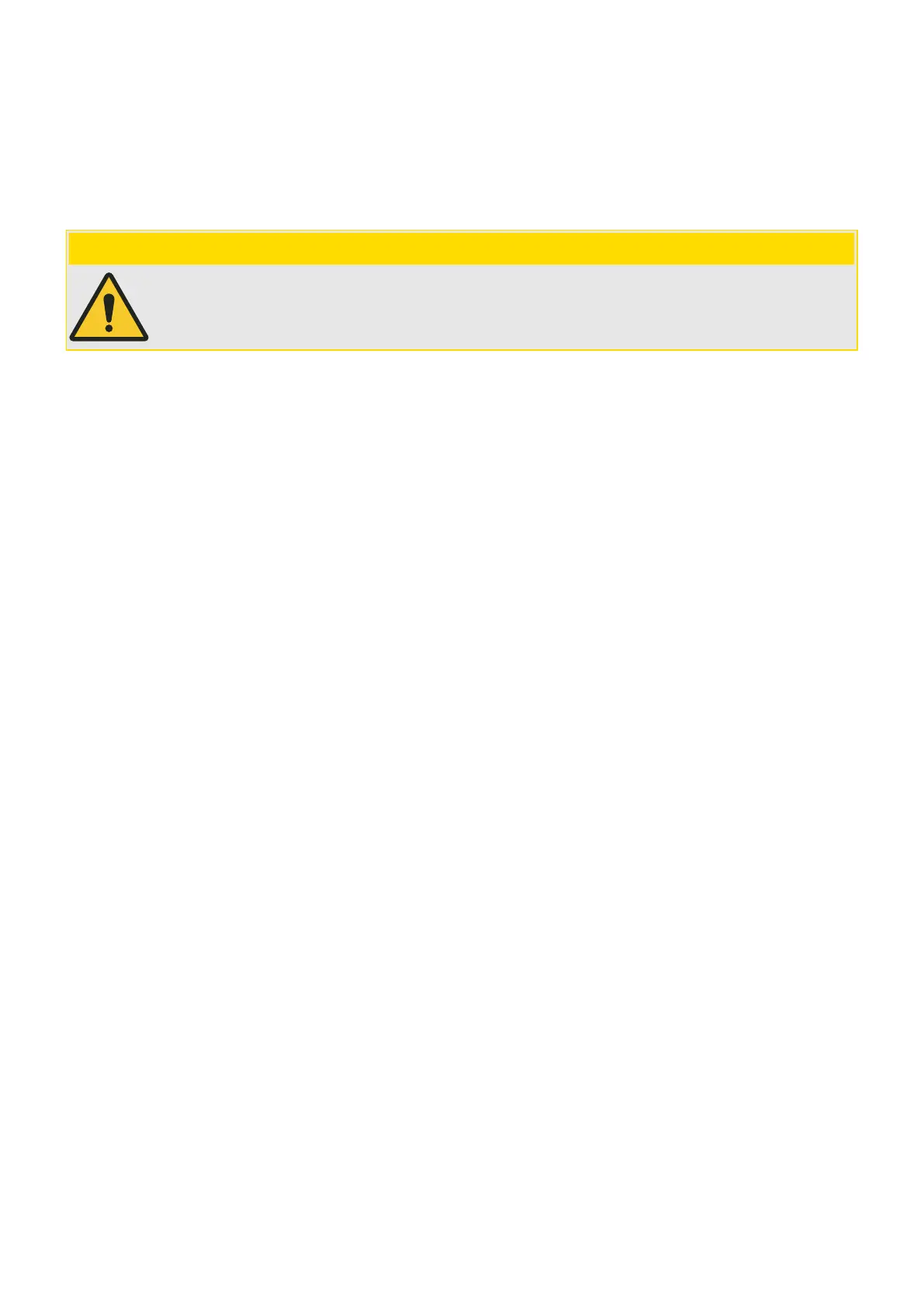1 About This Reference Manual
This document is a reference of all the Setting Values, Direct Commands and Signals of the
WIC1. In other words, it lists all parameters that are available (or can be made available)
with the (optionally) full featured versions of the WIC1 protection device.
CAUTION!
This document does not intend to give long and/or detailed description, nor does it
intend to replace the full Technical Manual in any way. Only a quite short description is
given for each parameter.
This document is a reference of all the Setting Values, Direct Commands and Signals of
the WIC1.
Every WI Line protection device operates using a lot of digital values of various types.
Throughout our Technical Documentation, we are talking of “settings” (or “parameters”) or
“signals” or “(measured) values”, depending on the type.
Please consult the Technical Manual, in particular Chapter “Modules, Settings, Signals and
Values”, for details of the existing data types.
Modules
The rmware of every WI Line protection device can be thought of being sub-divided in
several independent function blocks, the so-called “modules”. Every protection function, for
example, is a module of its own. But one of the fundamental concepts of a WI Line protection
device is to implement this with great consequence.
There is even a general protection module (named »Prot«) that interacts all specic
protection modules.
Every parameter, every value and every signal is therefore a member of some module.
But note that the settings dialogs (on the panel (HMI) or in the Smart view operating
software) often omit the module name whenever it is clear from the menu branch. This
means the parameters are often displayed only with their individual parameter names, i. e.
simply »Function« instead of the full-blown »I2>[1] . Function«. This increases the overview
and simplies all conguration and operation work; however, it is good to know that the
writing »Function« is just an abbreviation. In fact, every parameter always belongs to a
module, and therefore – to make this concept absolutely clear – the reference tables have
always the module name added in front of every parameter name
Especially for protection functions it is often required to have several instances active. For
example, overcurrent protection usually has several “stages”, and all of these are running
at the same time (using their individual setting values). Therefore it is an important feature
of every WI Line protection device that a lot of modules exist in several “instances”, which
are numbered (in brackets), for example: »I2>[1]«, I2>[2]«
In the reference tables, usually every module has its own dedicated chapter, which lists the
available number of instances at the beginning. Then, however, in the sub-chapters listing
the various parameter types, only the rst instance (e. g. »I2>[1]«) is mentioned, because
all the other instances are identical anyway.
Structure of a Reference Table
Since (almost) every module can be activated or deactivated independently of the other
modules and all parameters of an inactive module disappear from the menu branch it would
7WIC1WIC1-1.0-EN-REF
1 About This Reference Manual
