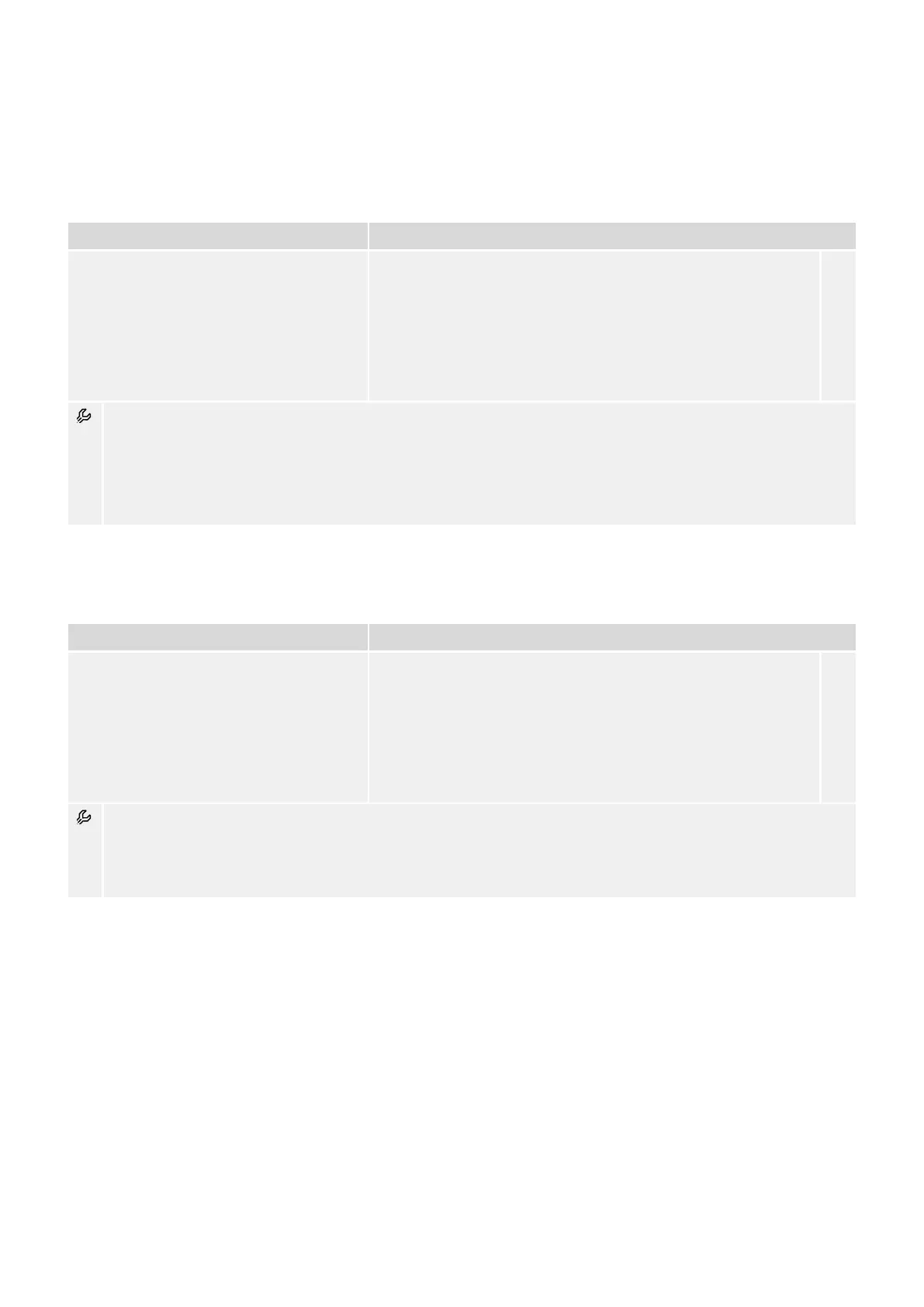7 Protection Parameter
7.1
Prot: Device Planning Parameters
Prot . Settings valid [Device planning / WIC1 + DiggiMEC]
If: Device Variant with DIP/HEX Switches = 50 Hz / 60 Hz
• Software•
If: Device Variant with DIP/HEX Switches ≠ 50 Hz / 60 Hz
• Switches, Software•
╚═▷ Settings valid
P.1
Select which settings shall be valid: the settings made via Smart view/DiggiMEC or the switches on the housing.
(If set to “Switches”, then the respective default values are always used for all settings that are not associated with
any switch.)
Note that getting back from “Software” to “Switches” is not possible with this parameter, you have to execute a
Reset to Factory Defaults instead!
7.2
Prot: Settings
Prot . Out. Mode [Device Para / WIC1 / Output]
Impulse Output If: Dual-Powered Device Variant = True
• Impulse Output, Syst. O.K. & Ext.Suppl.•
If: Dual-Powered Device Variant = False
• Impulse Output•
╚═▷ Out. Mode
P.1
Select whether the output shall operate as an impulse output (for connecting a ag indicator with full compatibility to
the 1st generation WIC1), or as a relay output (with a xed, pre-dened usage as a self-supervision contact).
(The usage as a self-supervision contact is only possible with an externally supplied WIC1-4, and connecting a ag
indicator is not permissible with this setting.)
25WIC1WIC1-1.0-EN-REF
7 Protection Parameter
7.1 Prot: Device Planning Parameters
