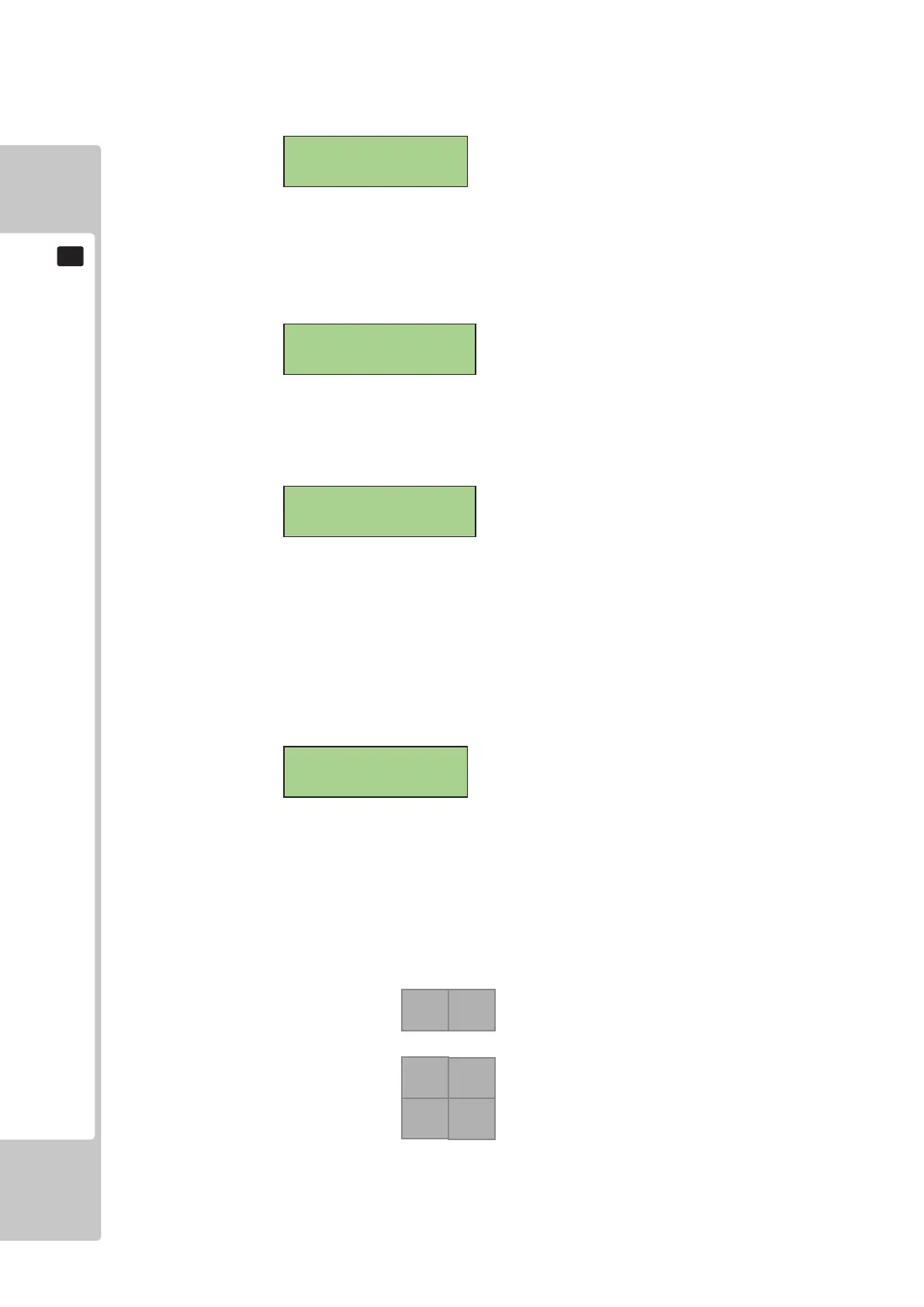46
EXPLANATION OF TEST AND DATA DISPLAY
9
o Display Test
• Pressing TEST will cycle through the 7-SEG LED test modes:
ALL OFF – All 7 Segment Display elements are OFF
ALL ON – All 7 Segment Display elements are ON
o Identify
• Pressing TEST will display 431 on the TICKETS 7 SEG LED display
o Segment Step
• Pressing TEST will step though all seven segments (plus dp) of all displays –
A,B,C,D,E,F,G,H.
• LED Matrix Display
o Display Test MATRIX
• Pressing TEST will cycle through the LED Matrix test modes.
• TEST1 ALL RED
• TEST2 ALL GREEN
• TEST3 ALL BLUE
• TEST4 ID
ALL SEGMENTS
SEGMENTS OFF
BONUS DISPLAY
6 5
BOP IT DISPLAY
1 2
4 3
