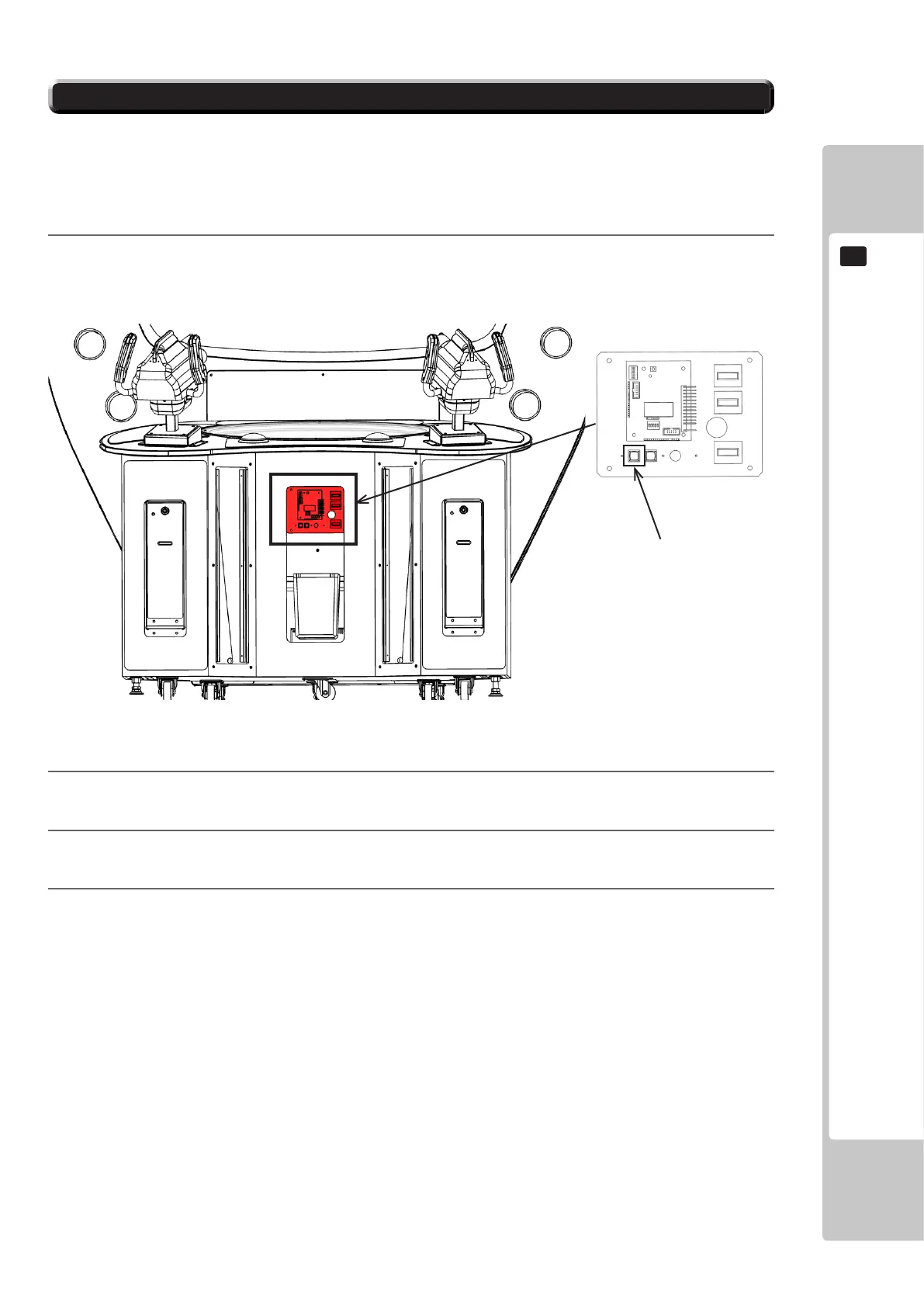ASSEMBLY AND INSTALLATION
27
6
6-6CONFIRMATIONOFINSTALLATION
Use Test Mode to conrm that assembly is correct, and that connecting boards and input/output devices are normal.
See Chapter 9 “Test and Service Data” for more information on each individual test.
Perform the following tests in test mode:
1
Unlock and open the Coin Door to access the SW Unit. Press the Test Button to enter Test Mode (for a
diagram of the SW Unit, see Chapter 9)
2
Enter the “Input” section of the Test Menu and ensure all controllers, buttons and ticket optos work correctly
3
Enter the “Output” section of the Test Menu and ensure all lighting and ticket meters work correctly
4
Enter the “Sound” section of the Test Menu and ensure all audio devices are working correctly
Test Button
SW Unit