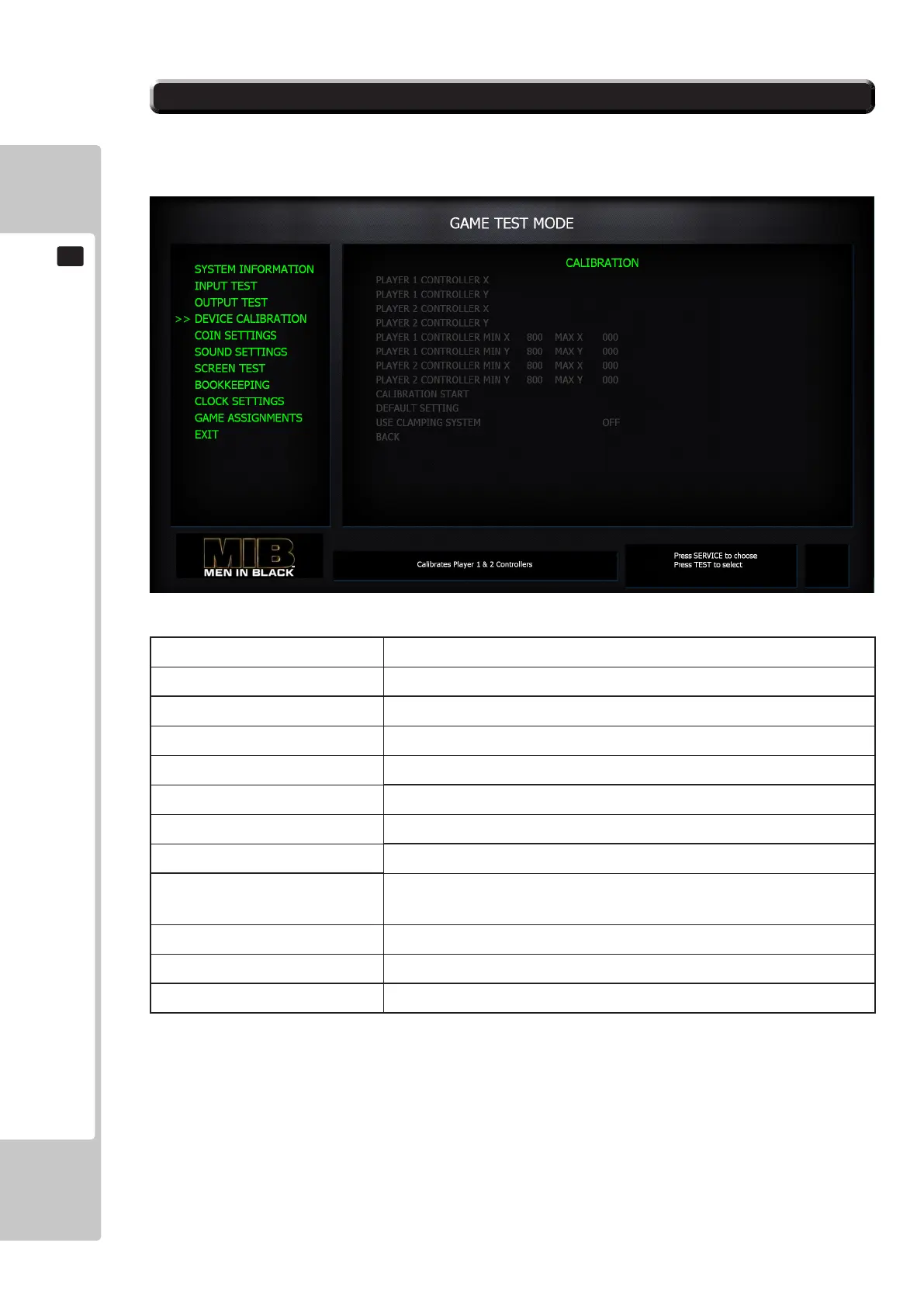40
EXPLANATION OF TEST AND DATA DISPLAY
9
9-6 CALIBRATION TEST
This menu allows you to calibrate the control units.
Player1ControllerX
Positional value of P1 X axis
Player1ControllerY
Positional value of P1 Y axis
Player2ControllerX
Positional value of P2 X axis
Player2ControllerY
Positional value of P2 Y axis
P1ControllerMinXMaxX
Minimum and maximum values P1 X values can be
P1ControllerMinYMaxY
Minimum and maximum values P1 Y values can be
P2ControllerMinXMaxX
Minimum and maximum values P2 X values can be
P2ControllerMinYMaxY
Minimum and maximum values P2 Y values can be
CalibrationStart
Initiate Calibration sequence (follow on-screen instructions to
recalibrate Controllers)
DefaultSetting
Revert both P1 and P2 Controller Axis values to default values
UseClampingSystem
N/A
Back
Return to Main Test Menu