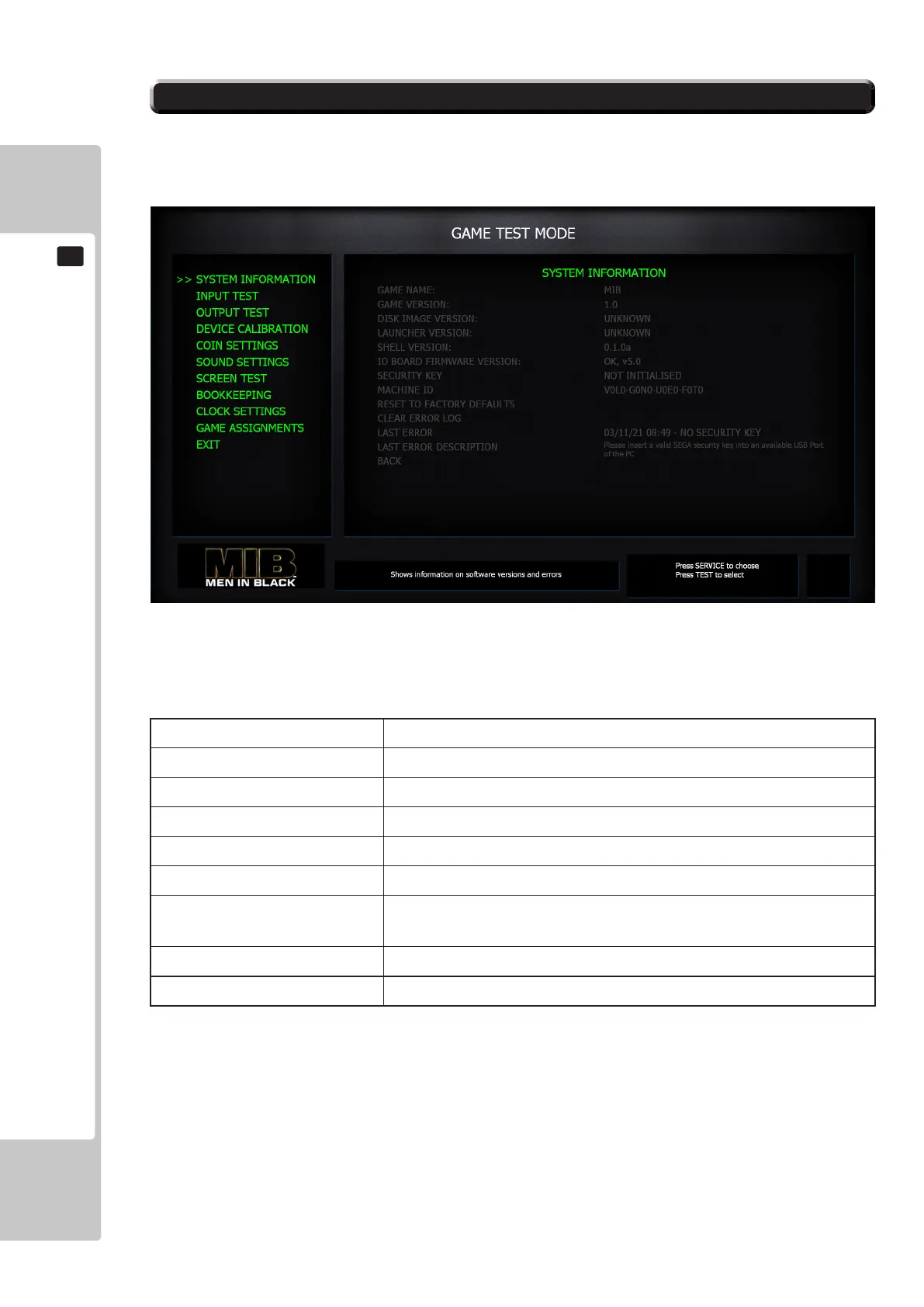36
EXPLANATION OF TEST AND DATA DISPLAY
9
This is the main Test Mode menu. Here you can access a number of dierent sub menus to test
dierent aspects of the Cabinet to ensure they are all working correctly.
Use Service to cycle through items. Use Test to select an item and view that item's sub-menu.
Select EXIT to return to Game.
SystemInformation
Displays software and hardware version numbers
InputTest
Test all input devices like Buttons and Triggers
OutputTest
Test all output devices like Speakers and LEDs
DeviceCalibration
Use this menu to calibrate any Control Units
CoinSettings
Tracks all Credit entries and change Coin to Credit ratio
Screen Test
Test all screen varaibles (brightness, contrast, alignment)
Bookkeeping
See all Cabinet statistics (Credits, average play time, Continue
Ratio, etc.)
ClockSettings
Adjust Cabinet internal clock
GameAssignments
Adjust Game settings (Diculty, Swipe Card, Super Bonus, etc)
9-2GAMETESTMODE