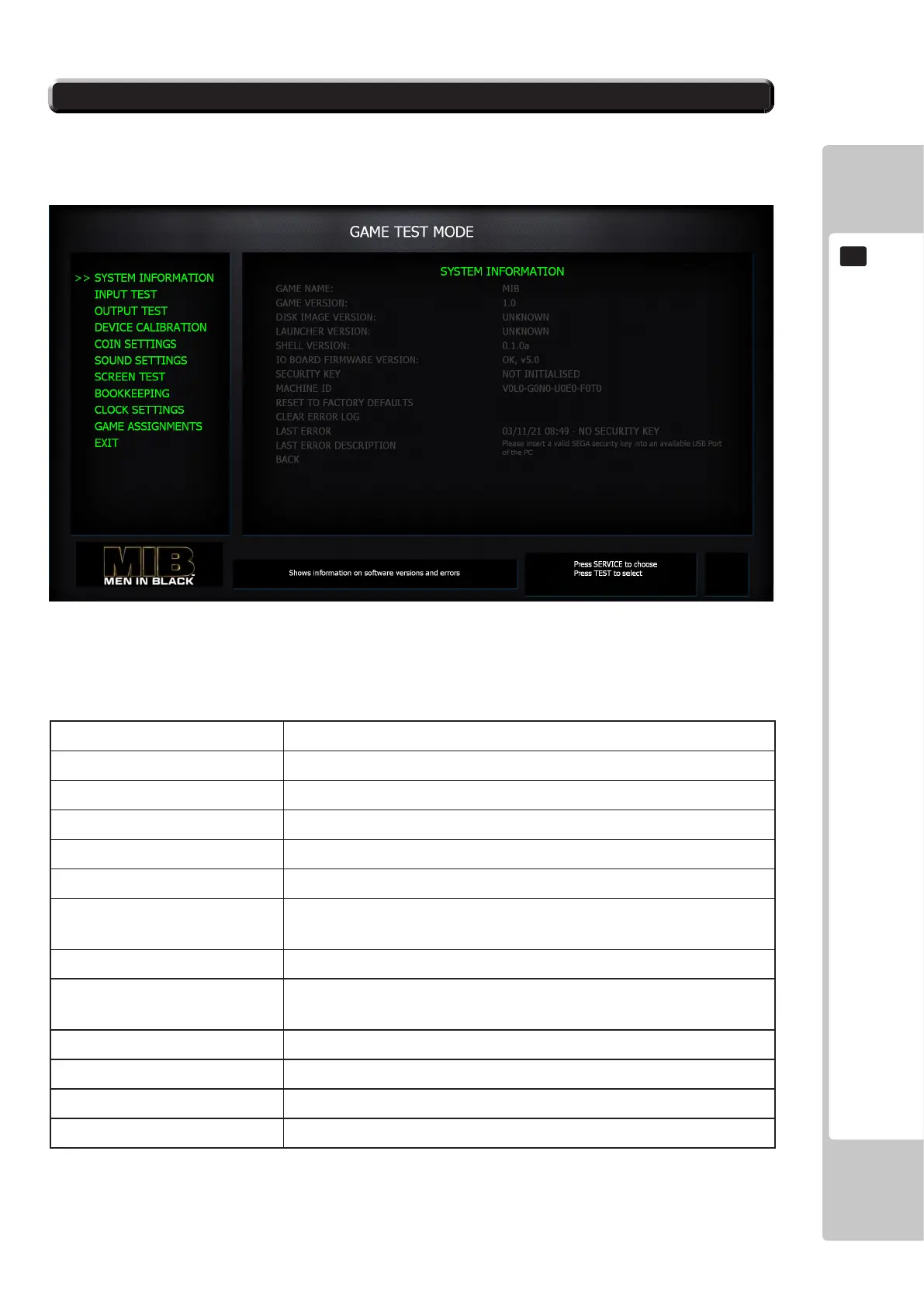EXPLANATION OF TEST AND DATA DISPLAY
37
9
9-3SYSTEMINFORMATION
This menu displays information about the Cabinet specs and hardware.
Use the Service button to cycle through the options and the Test button to select an option.
Game Name
Name of installed game software
GameVersion
Game software version number
DiskImageVersion
Disk Image version of Game Board
LauncherVersion
Software Launcher version number
ShellVersion
Game Shell version number
IOBoardFirmwareversion
Version number for IO Firmware
SecurityKey
Displays whether Security Key is detected/correct, missing, or
invalid
MachineID
ID Number for Cabinet
ResettoFactoryDefaults
Restore all settings to defaults set at factory prior to shipping
(requires conrmation)
ClearErrorLog
Wipe error log (requires conrmation)
Last Error
Date of last error and brief description
LastErrorDescription
Description of error and potential resolution
Back
Return to Main Test Menu