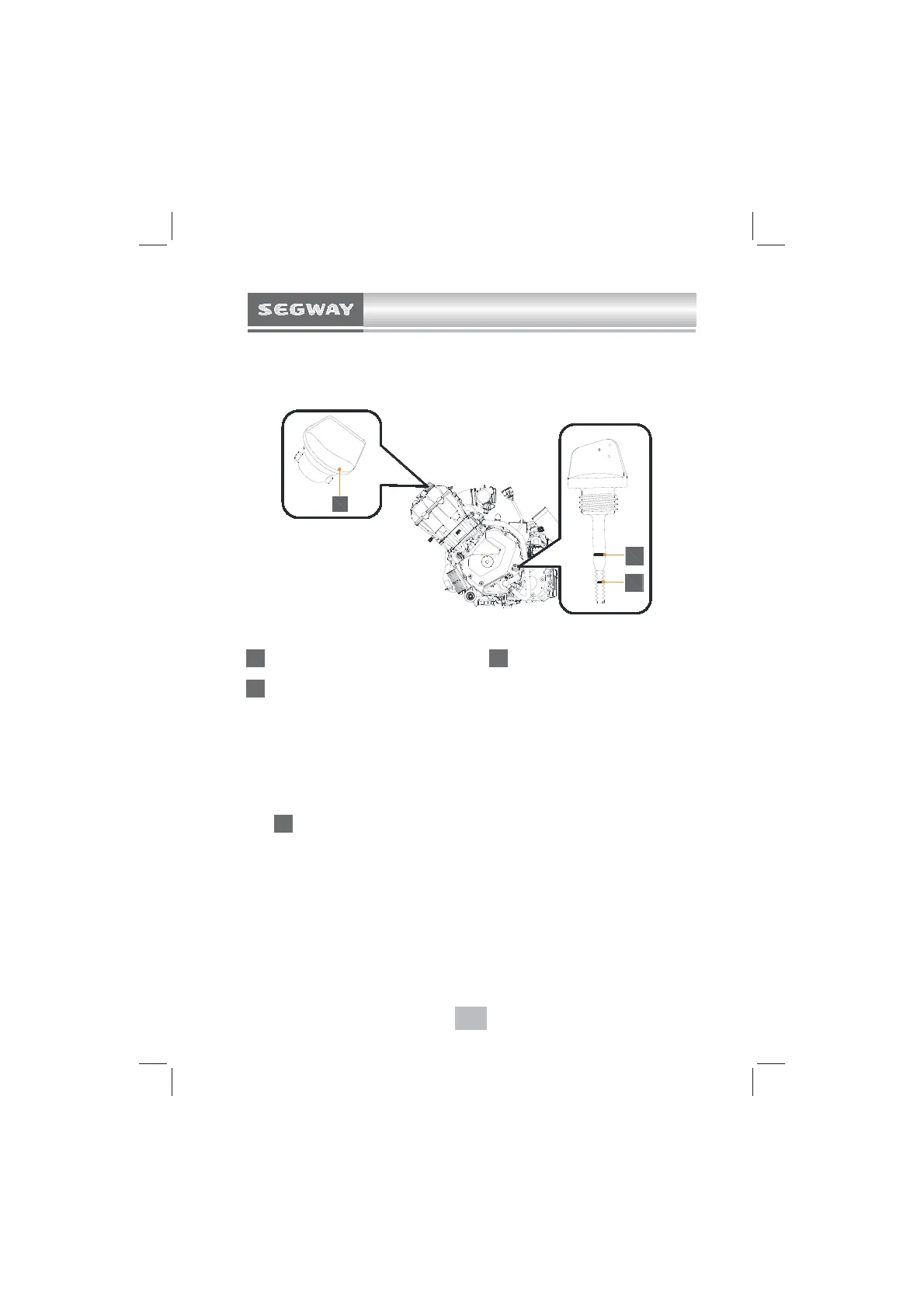115
MAINTENANCE
1
2
3
1
Upper engraved line
2
Lower engraved line
3
Oil fi ller cap
6. After cleaning the oil dipstick, fully insert it again.
7. If the oil level is near or below the lower level mark,
remove the seat (see page108) .Remove the oil fill cap
3
from the front right crankcase cover and add the
specified oil into the fill cap hole, up to the upper level
mark on the dipstick.
8. Reinstall the oil fill cap and dipstick.
9. Install the tank cover assembly.
10. Install the seat.
