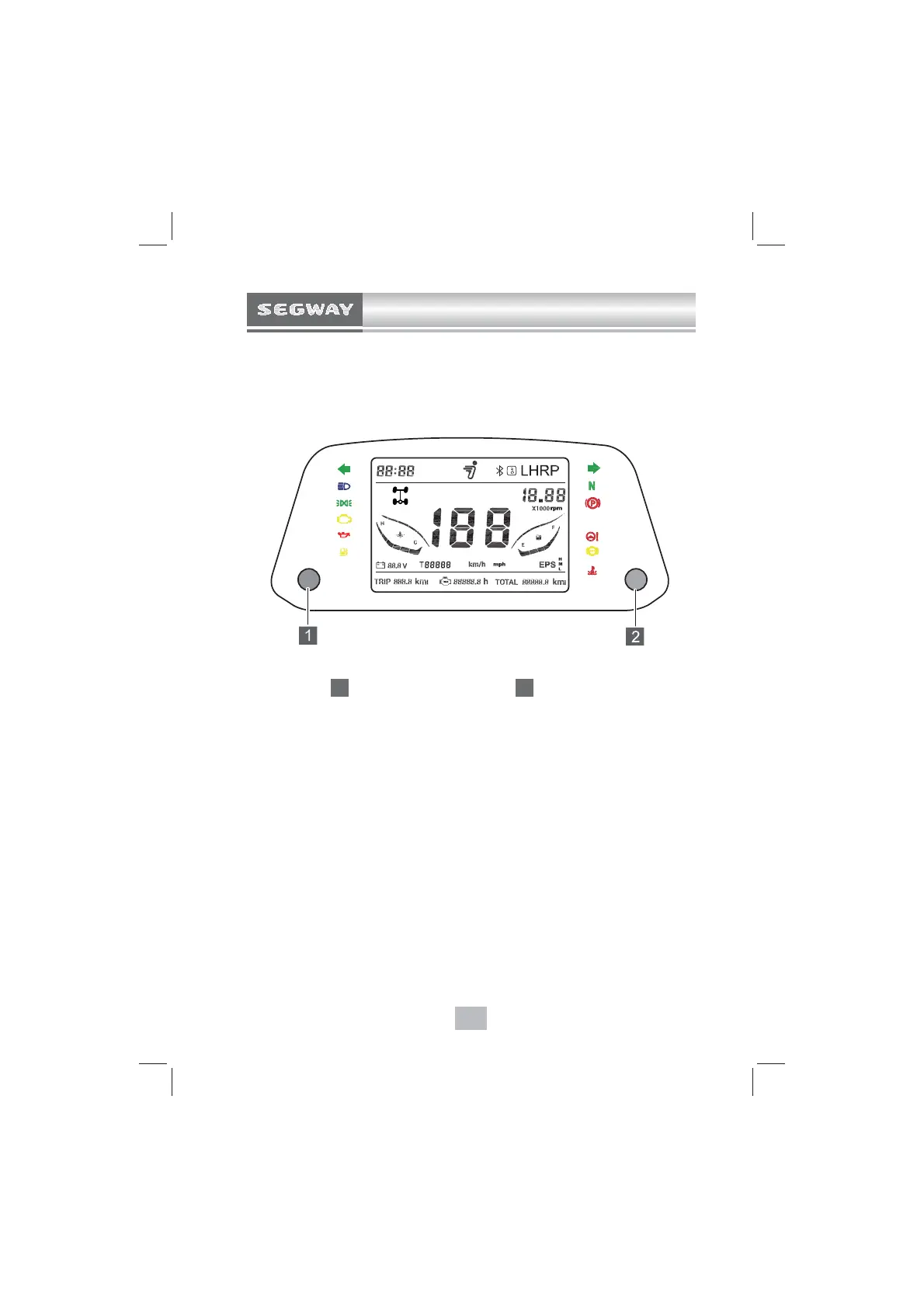63
VEHICLE DEVICE
Screen function setting
1
MODE
2
SELECT
MODE button
Press "MODE" button: Set the backlight level within 5 levels,
from dark to bright
.
Press "SELECT" button: Change the units (MPH or KPH);
Press and hold "SELECT" key: Clear the single trip mileage;
Press and hold "MODE" and "SELECT" at the same time:
Clock setting; the hour digit blinks at first, press "SELECT"
to adjust the hour digit, then press "MODE" to adjust the
minute digit, finally press "MODE" key to save and exit;
