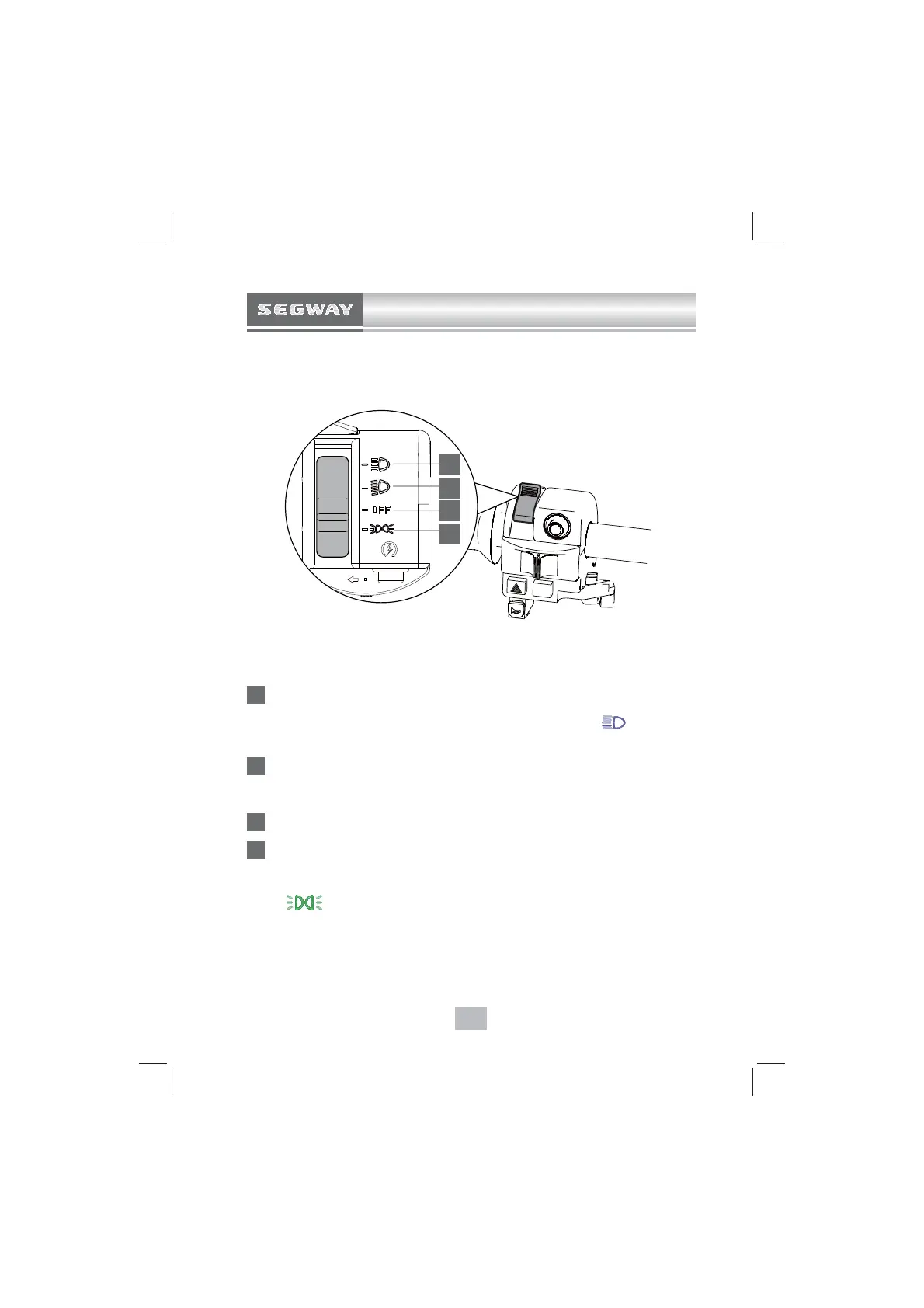33
VEHICLE DEVICE
The headlight switch
This switch is a light switch. The corresponding position
corresponds to different light modes.
1
High beam mode
Turn on the vehicle high beam mode and the "
" sign on
the instrument will be lit;
2
Low beam mode
Turn on the vehicle low beam in the mode of low beam
;
3
Light off mode
4
Position light mode
Position light mode: Turn on the vehicle position light, and
the "
" sign on the instrument is lit;
When the ignition lock is in the "ON" position, push the
switch to the desired mode position, and to turn OFF the
light, push the switch to the" OFF "position.
