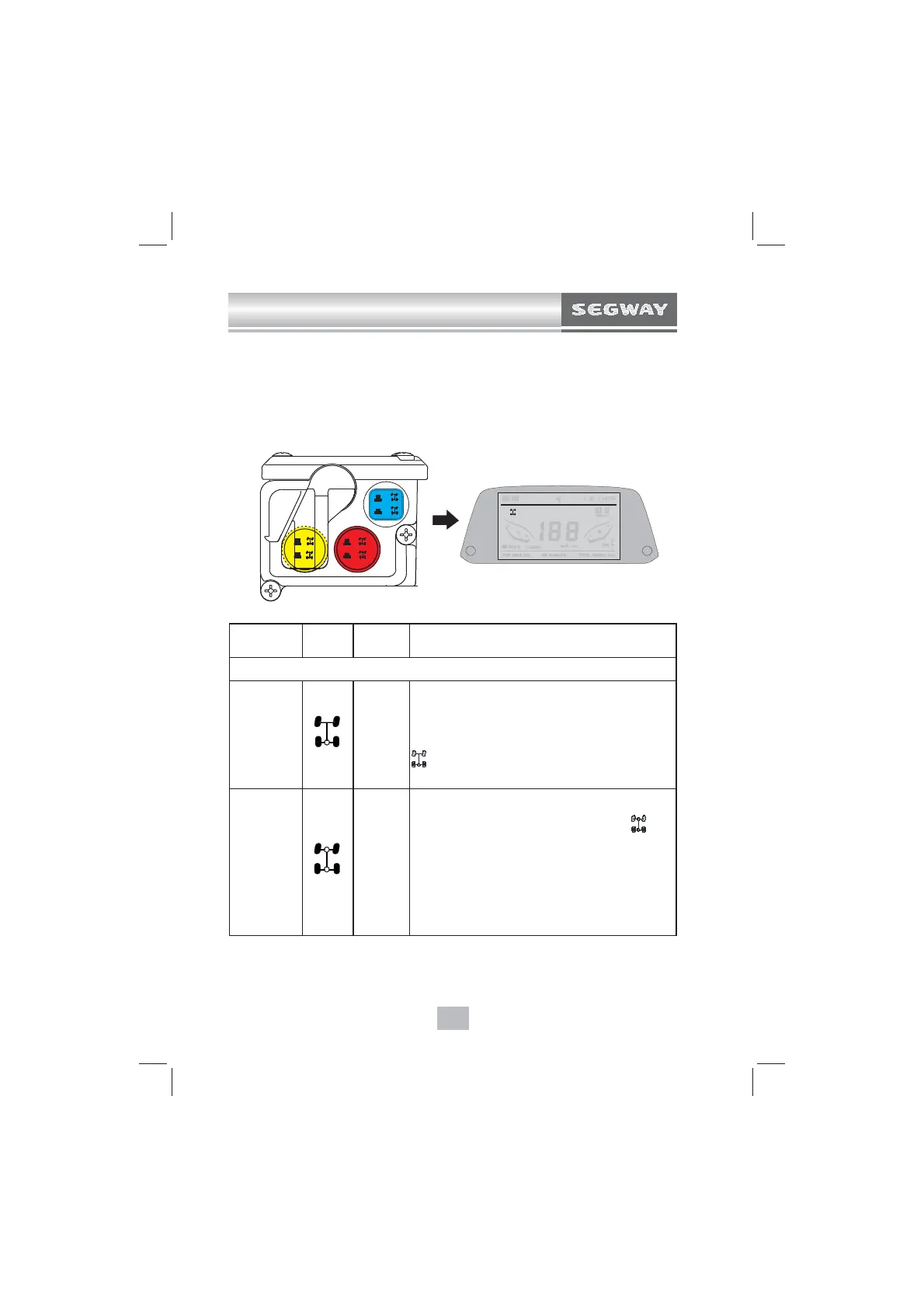38
VEHICLE DEVICE
Toggle switch for Two-wheel drive or
Four-wheel drive
Key
operation
Instrument
lcon
Mode
Definition of mode state
Real axle differential
Blue button
pressed
,
Red button
pops up
2 x 4
patterns
When the two-four-wheel drive switch is in the
two-wheel drive state, the whole vehicle is only
driven by the rear wheel, and the front wheel has
no power output. The meter shows the symbol "
" for the second drive. This mode is suitable
for vehicles driving on flat roads.
Blue button
pressed
,
Red button
pressed
4 x 4
patterns
When the two-four-wheel drive switch (4-wheel
drive switch) is pressed, the symbol " " of
4-wheel drive is displayed on the instrument. At
this time, the instrument is in the state of 4-wheel
drive, with power output of the front wheel and
power output of the rear wheel. This mode is
suitable for muddy conditions, mountainous
conditions and other bad road conditions.
