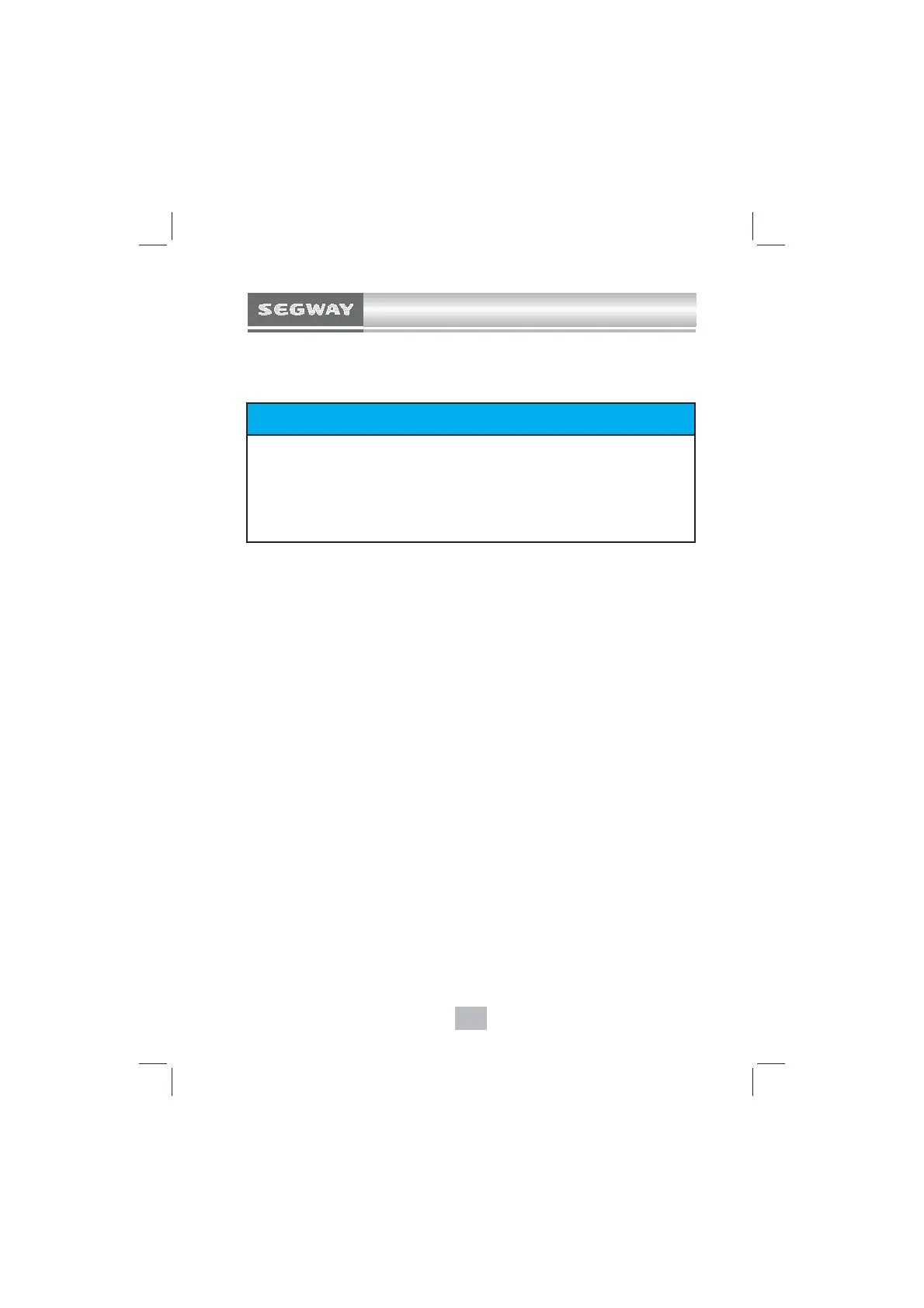159
MAINTENANCE
Battery installation
NOTICE
To reduce the chance of sparks: Whenever the battery is
removed, disconnect the black (negative) cable first.When
reinstalling the battery, finally install the black (negative)
cable.
1. Clean battery cables and terminals with a hard wire
brush.Corrosion can be removed with a solution of 1 cup
water and 1 tablespoon baking soda.Rinse well and dry
thoroughly.
2. Put the battery in the tray.
3. Connect and tighten the red (positive) cable.
4. Connect and tighten the black (negative) cable.
5. Install a clear battery vent from the vehicle to the
battery vent.(For conventional batteries only).
6. Install the battery press plate;
7. Tighten the battery clamp bolt;
8. Verify that cables are properly wired.
