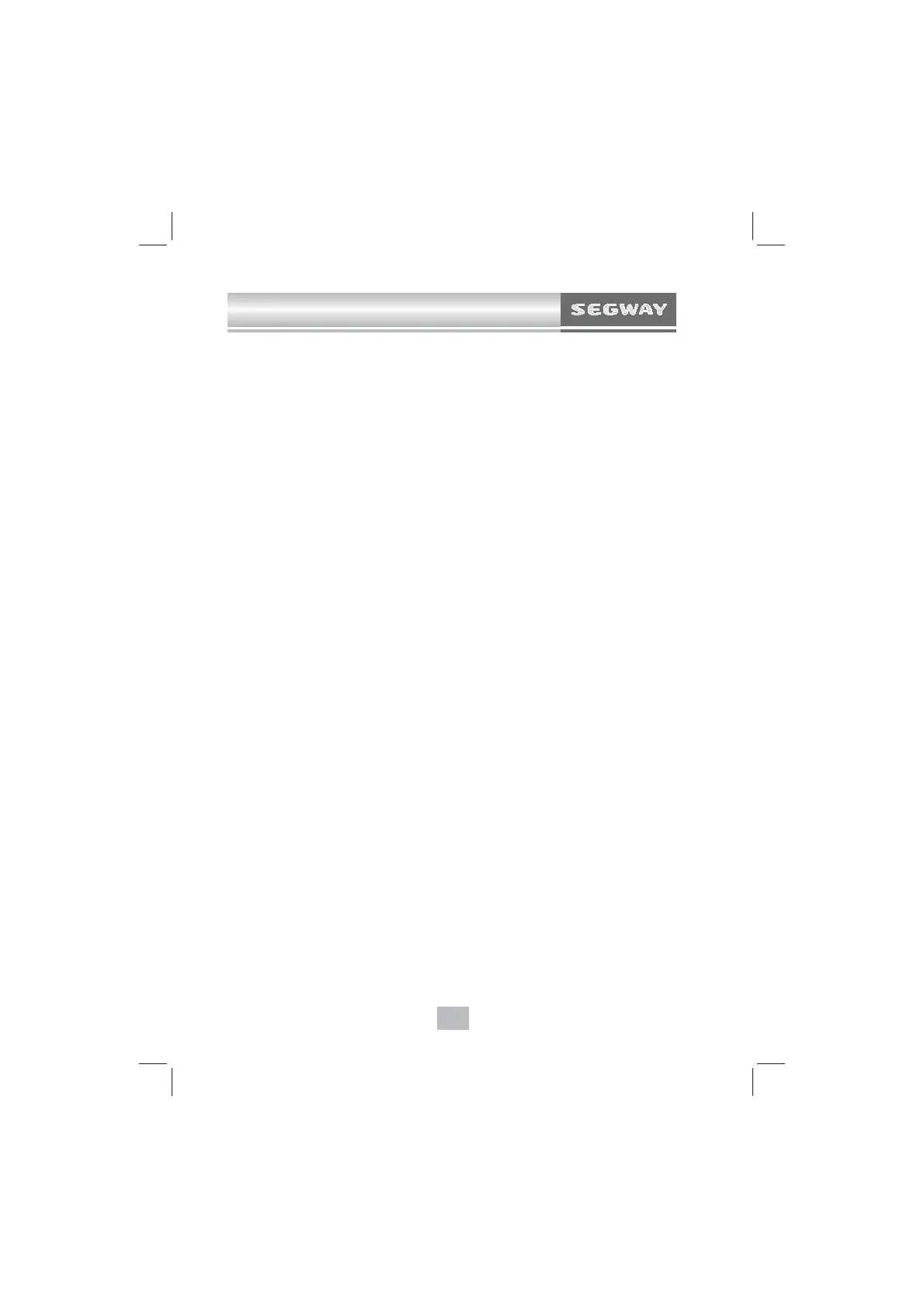70
OPERATION
Starting the vehicle
1. Step forcefully on the foot brake.
2. Turn the ignition switch key to the " ON " position (P.
31).
3. Press the engine start button (green) to start the
engine; (P. 32)
4. The vehicle is started.
Park the vehicle
1. Step on the foot brake and set the shifter to the "P" position;
2. Press the engine stop button (red) to stop the engine; (P.
32)
3. Turn the key to the " OFF " position (P. 31) and the key
can be taken out of the switch.
4. Lock the handle parking brake lever; (P. 42)
Turning the vehicle
Both rear wheels drive equally at all times. This means that
the outside wheel must travel a greater distance than the
inside wheel when turning.
1. Slow down.
2. Steer in the direction of the turn.
3. Keep both feet on the footrests.
4. Lean your upper body to the inside of the turn while
supporting your weight on the outer footrest. This
