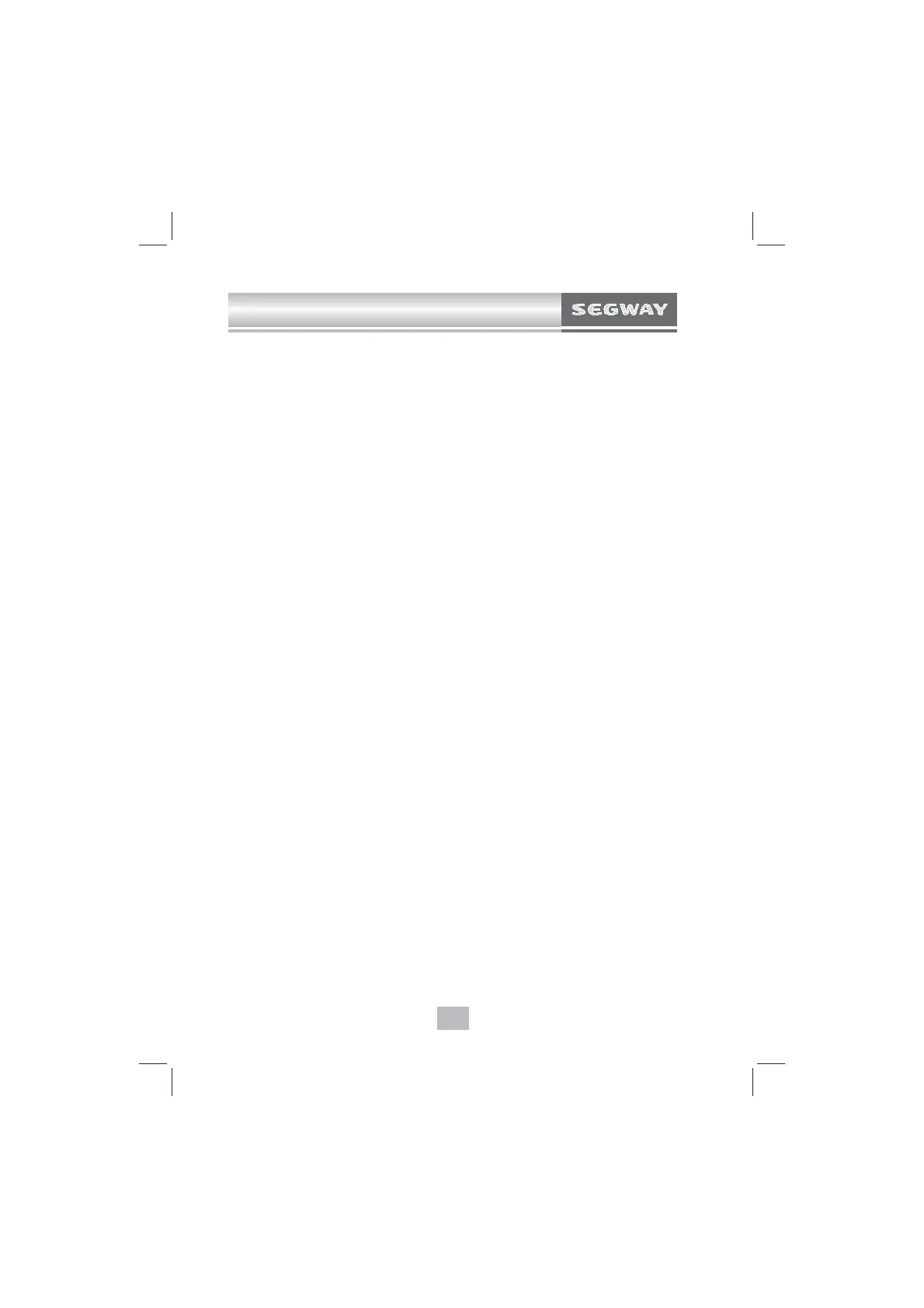26
VEHICLE DEVICE
The vehicle identification code may not be scanned due
to the influence of light. You can try to enter the VIN code
manually. The vehicle VIN code is either on the vehicle
frame (see Page 171) or on the vehicle nameplate (see Page
172).
2. Click the confirm button to complete the vehicle binding
operation.
3. Click to start the vehicle.
