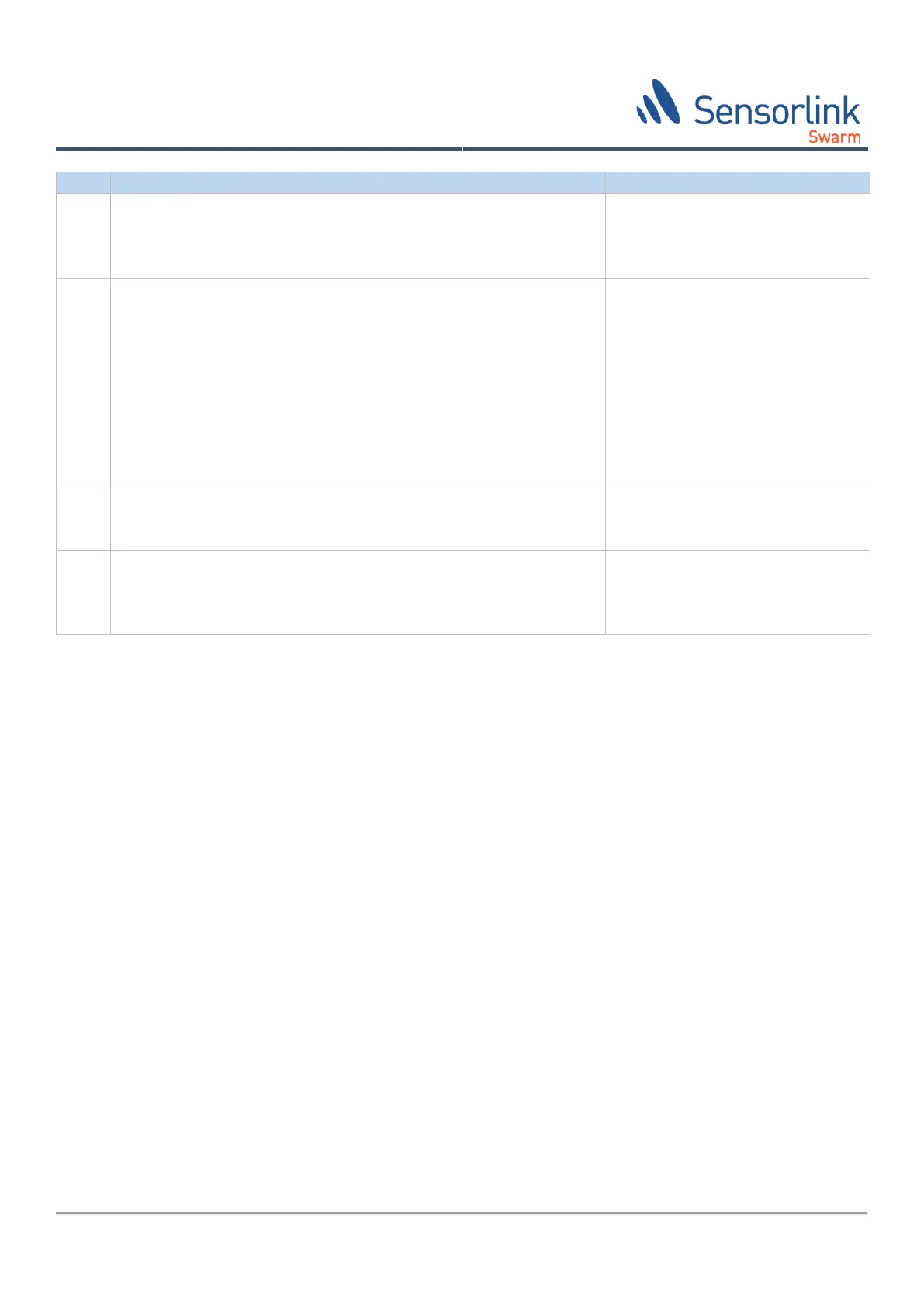Doc. No. 702202-252-01 rev. 00
Swarm®S2 Installation and User Manual
© Sensorlink Swarm AS 2021
acceptable level as this may destroy the installation band and the
sensor. In this case installation of the sensor should be repeated
from step 12 (omitting Step 14-15), starting with checking the pipe
and the sensor surface.
Now loosen the probe loading bolts ⑧ until the probe is no longer
loading the pipe. Note that you do not need to remove the loading
plate ④ or loading bolts ⑧ from the base plate ②. Now re-
tighten the M8 bolt of the straps ① to 20Nm (25Nm for pipes NPS
6” or larger) and re-torque the loading bolts ⑧ up at 20 Nm (25 Nm
for pipes NPS 6” or larger) according to step 18.
This step is performed to ensure that all the slack of the
deployment kit is removed and is mandatory for the system to
work over the specified temperature range.
Important note: step 19 should be done two times to make sure all
the remaining slack is removed from the straps.
Repeated step 1-20 (omitting Step 14-15) for the number of
sensors to be installed. Note that only one sensor can be installed
on each deployment kit.
Table 6 Swarm S2 (U)HT Sensor installation