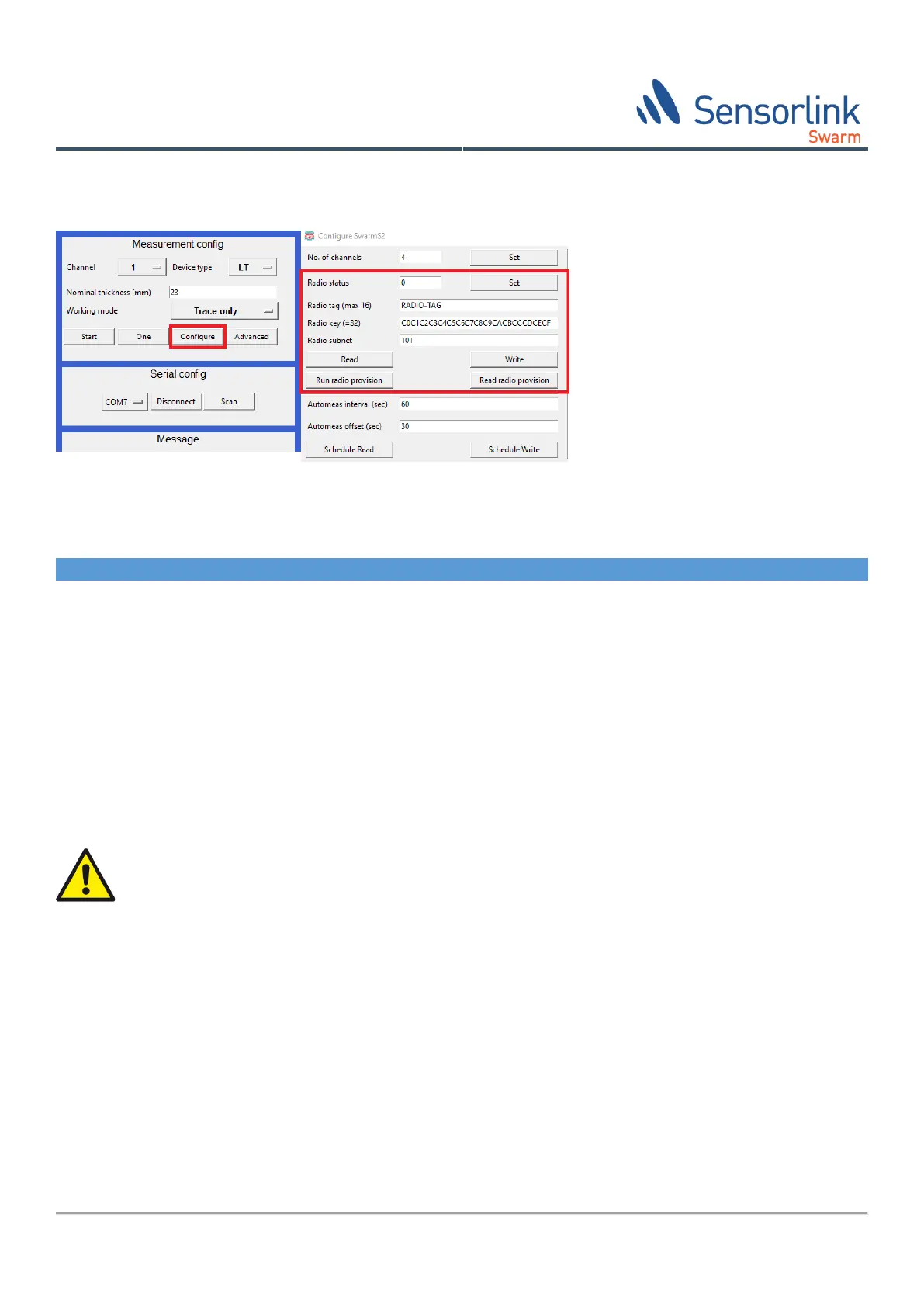© Sensorlink Swarm AS 2021
7.4.3 ISA100.11a Radio
This chapter describe how to parametrize and provision the ISA100.11a radio.
7.4.3.1 Radio parameters
The following ISA 100.11A radio parameters must be configured:
Up to 16 characters [0-9, A-Z, -, _]
Radio data tag must be unique for all units existing in the same ISA100.11A radio subnet. Radio join key and radio
subnet must match the values expected by the radio network.
7.4.3.2 Radio Provisioning
This chapter describe the procedure for connecting to a Yokogawa ISA100.11a network, for other ISA100 networks
please consult the vendor documentation.
Due to radio regulations, the ISA100.11a radio is powered off when the Bluetooth interface is activated.
Powering on the radio while connected to Bluetooth should only be done during commissioning and to
test radio operations.
Do the following steps to integrate Swarm S2 into the ISA100.11a network:
1. Power ON the ISA100 radio using the command write “Radio status” = 2, wait until it becomes operative, then
continue.
2. Set the radio parameters to correct values as described in section 7.4.3.1.
3. Run a radio provision sequence to transfer the radio parameters to the radio module using command “Run
provisioning”.
4. Read out the radio provisioning string from Swarm S2 using command “Read radio provisioning”.
5. Store this string in a .csv file. Use this file as input to the Yokogawa FMPDFileGenerator tool to create a .ypif
file. (consult Yokogawa documentation for this)
6. Use the .ypif file to configure your Yokogawa ISA100.11a gateway.