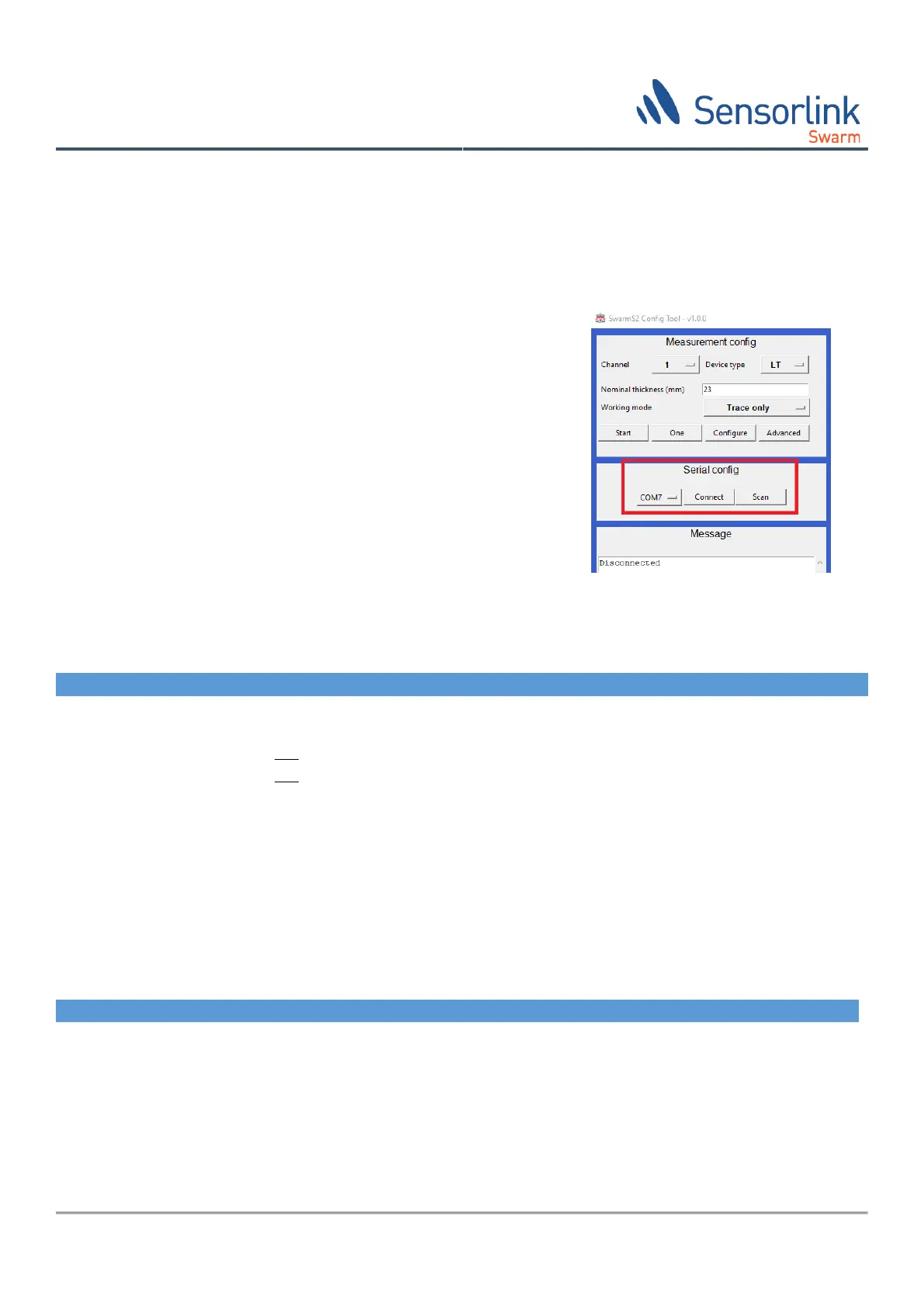© Sensorlink Swarm AS 2021
The USB port supplies power to S2. When powered from USB, the supply voltage is lower than normal, so the
ultrasound excitation pulse is approx. 20% lower than normal. To achieve full excitation power, it is possible to apply
external power while USB power is connected. This must be done after the USB port is activated.
When connected to the PC the Swarm S2 identifies as a USB serial port, and a virtual COM port is created using
windows Plug’n Play.
7.2 “Swarm S2 Config Tool”
Connecting the Swarm S2 Config Tool:
1. Start the Swarm S2 config tool application, SwarmS2Config.exe.
2. Click the scan button.
3. Select serial communication port assigned in chapter 7.1.1 or 7.1.2.
4. Click the connect button.
7.3 Micro switches
S2 main board has a micro switch block with 4 switches marked 1 to 4. Normal operation is selected when all
switches are off (up), Figure 12. Other modes are selected like this:
7.4 Configuration
In this version of the Swarm S2 Config Tool the number of user adjustable parameters is limited.
7.4.1 Processing parameters
The following user adjustable processing parameters can be entered. The parameter values will be stored in the
instrument.
Number of transducers connected. 1 to 4 transducers can be connected, and they will
be assigned continuously from 1 to 4.