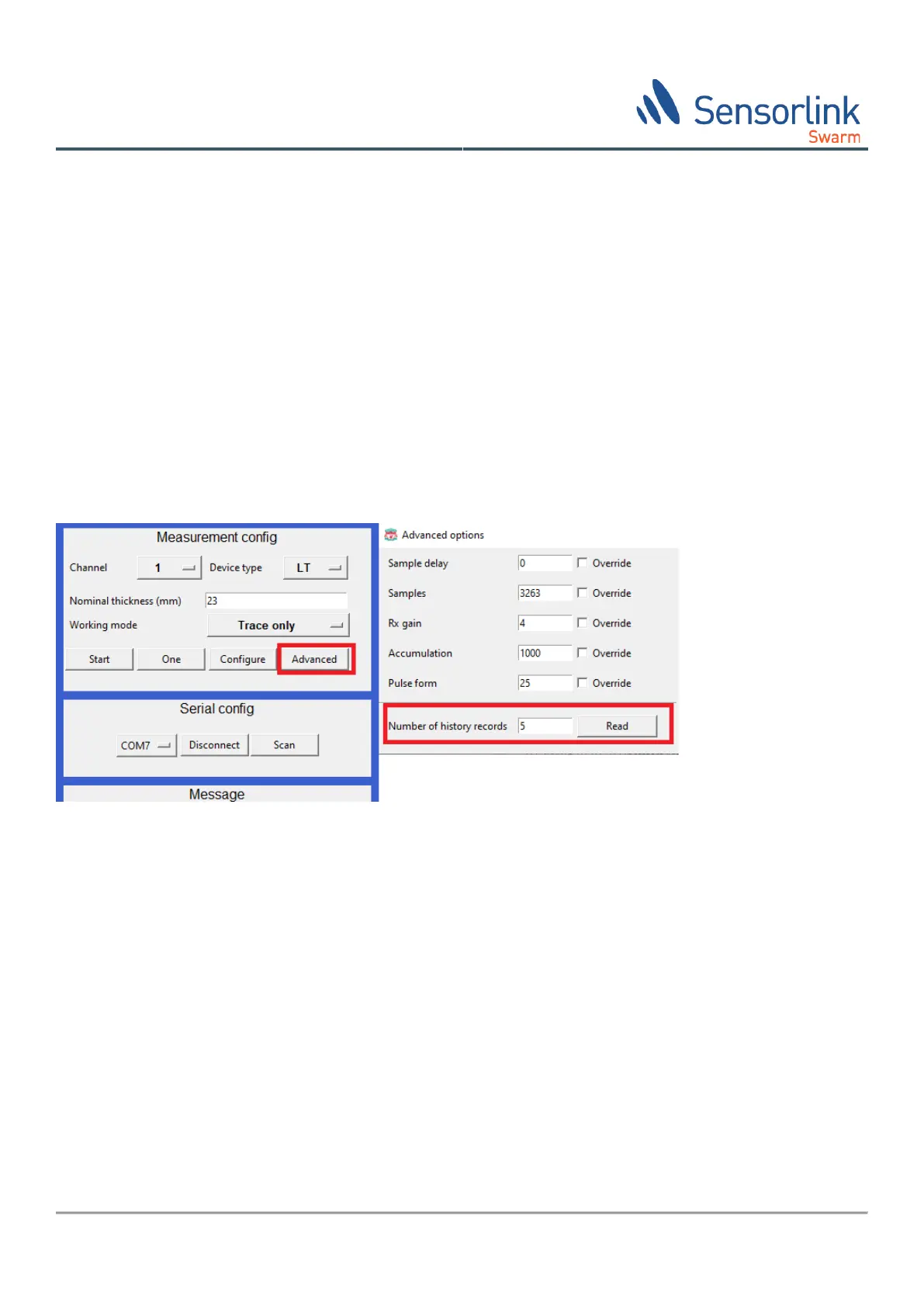© Sensorlink Swarm AS 2021
Verify that the radio operates as intended:
• Verify that green LED on Swarm S2 stops flashing. This means that radio module has successfully joined the
ISA100.11a radio network.
• Use the tools supplied with your ISA100.11a gateway to verify that you receive the intended data.
• If needed, read the radio status (command: “Read radio status”) from Swarm S2 to verify that it operates as
intended.
7.5 Data retrieval
7.5.1 Swarm S2 service application
Historical data can be retrieved from the instrument and stored in a csv file by enter the “Number of history records”
and press the “Read” button. Setting the “Number of history records” as shown in the image below equal to 5 will
store the newest measurement in addition to 4 older records.
7.5.2 μSD card
When equipped with an μSD card, each measurement is logged in a separate .JSON file, Figure 12. Various data
including information about the instrument, measurements, ultrasound traces and calculated data are stored on the
card. The SD card must be formatted as FAT32 or ExFAT. Cards up to 32 GB will be formatted as FAT32, larger cards
will be formatted as ExFAT.
Log files are named using the S2 serial number and measurement sequence number. They are grouped into folders
holding up to 1000 measurements. E.g., measurement number 23089 on sensor 2020-00005 will be stored in file:
X:\00023XXX\2020-00005-00023089.JSON