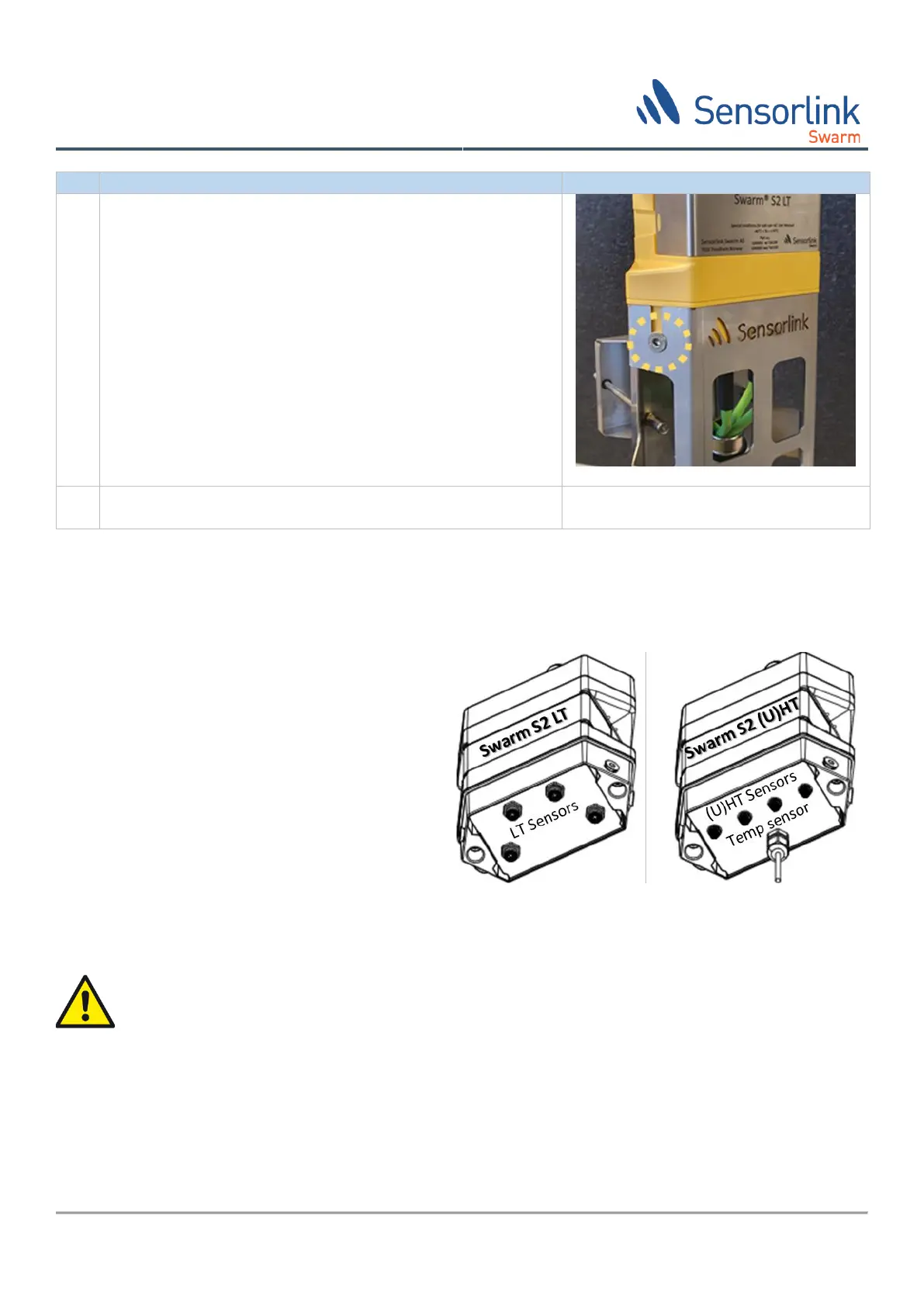When the cables are secured put the Datalogger onto the
bracket and tighten the four screws that hold the Datalogger to
the Bracket with a 4mm hex key.
Make a note of which cable(sensor) is connected to which
channel:
Channel 1: Clock position_________
Channel 2: Clock position_________
Channel 3: Clock position_________
Channel 4: Clock position_________
Now open the top lid using a 5mm hex key and continue to
Start-up Section 6.4.5 to power up the unit.
Table 7 Swarm S2 Datalogger mechanical installation
6.4.4 Electrical connection
Electrical installation consists of connecting the sensor
cables to the bottom interface connectors on the
Swarm S2 datalogger and connecting the battery.
The Swarm S2 LT sensors are connected using the
supplied cable with the correct connectors. Pay
attention not to force the connectors in place and
ensure that the pin/keying is correct before trying to
lock the threads.
The Swarm (U)HT sensors are connected using an
extension cable with and SMA connector mating to the
Swarm S2 datalogger. Pay attention that the centre pin
of the SMA is not damaged and mate properly before locking the threads.
In both cases, do not use excessive force to tighten the connectors as this will damage the threads.