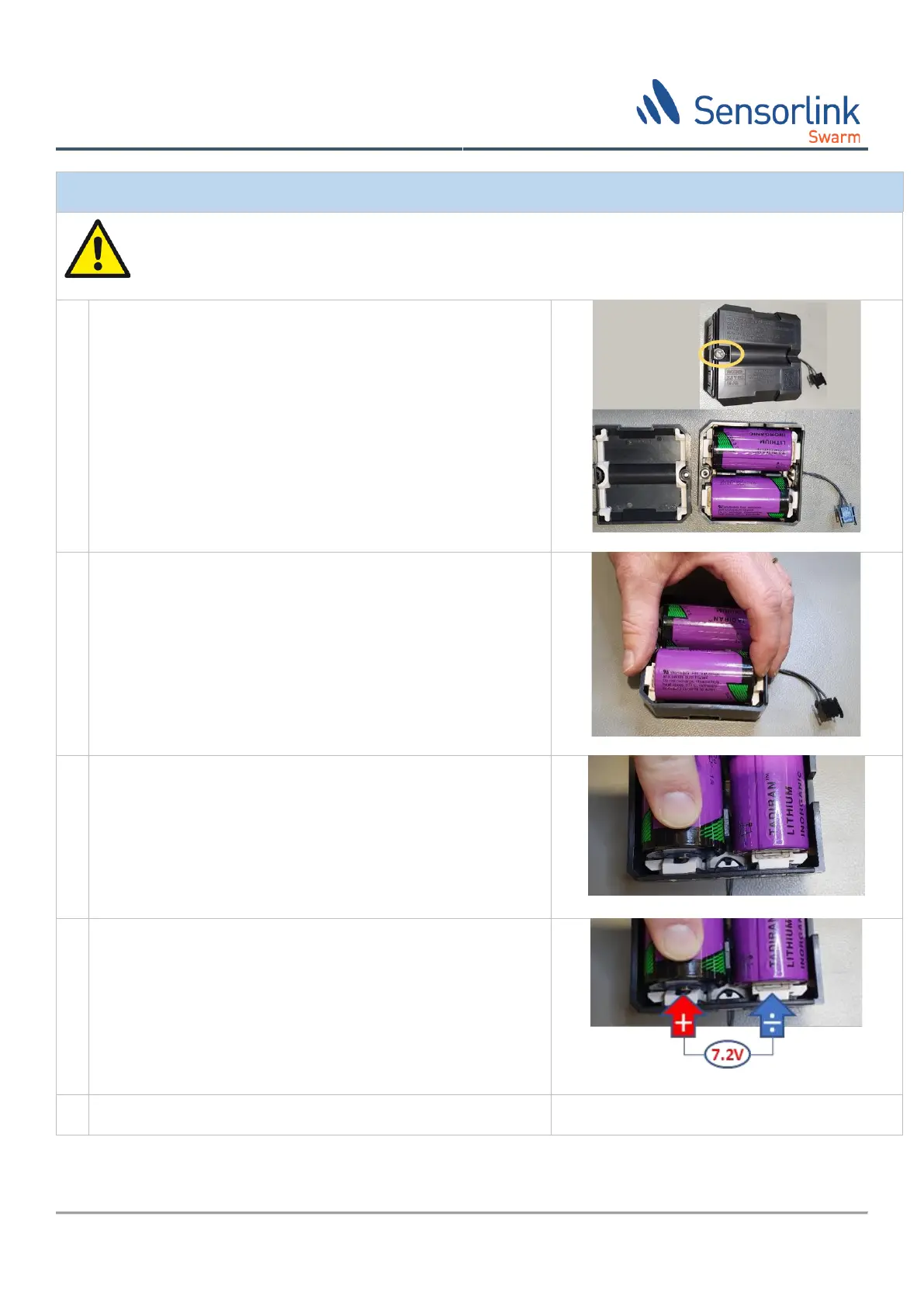Doc. No. 702202-252-01 rev. 00
Swarm®S2 Installation and User Manual
© Sensorlink Swarm AS 2021
Changing the battery cells of the battery box
THE NEXT STEPS ONLY TO BE DONE IN SAFE SONE, DO NOT ATTEMPT TO
EXCHANGE THE BATTERY CELLS IN HAZARDOUS AREA/ENVIRONMENT
Open the Phillips 2 screw in the top lid of the battery box and
removed the lid
Pull out the batteries from the bottom case. This may be hard,
and a small flat screwdriver may assist in pulling them out.
Pay close attention to the soft rubber tension elements (white)
not to damage them or drag them out of position.
Perform the extraction carefully and slowly.
Insert the batteries also paying very close attention of how you
press the rubber tension element (the white elements) not to
damage or misalign them.
It is best to insert the battery while pressing firmly towards the
minus pole when attempting to press the cell downwards into
the battery box.
Pay attention to the polarity and check that the voltage over
the indicated poles is 7.2V after replacement.
If possible, you should also check the voltage on the battery
case plug after assembling the lid
Insert the top lid and fasten it with the Phillips 2 screw.
Table 9 Changing the Battery Cells