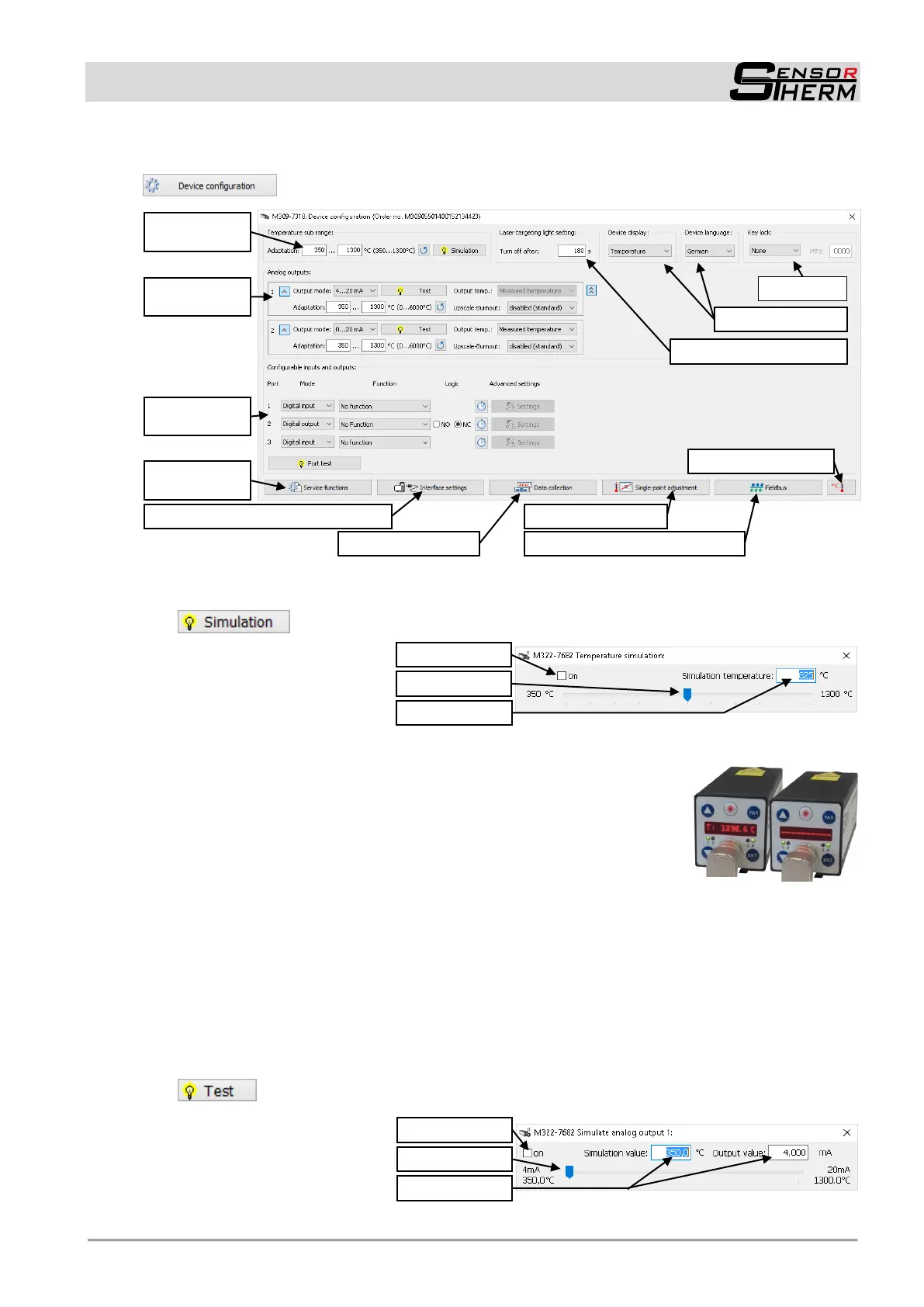METIS M308 / M309 / M313 / M316 / M318 / M323 / H309 / H316 / H318 (12-pin)
SensorTools Software
37
7.2.3 Device Settings and Configuration
Here basic device settings are made.
Temperature sub range (also see 6.3.6): The measuring range can be reduced in order to adapt it
to special measuring conditions.
- : To test the functionality of the outputs:
By moving the slider or by
entering a value, the outputs
are set accordingly.
The output is only activated
when the hook "on" is set.
Laser targeting light settings (only devices with laser targeting light): Time until a laser targeting
light switches off automatically.
Device display:
- Temperature shows the measured temperature on the display.
- Suppressed displays only strokes over the entire display instead of the
temperature display.
Device language:
- To select the language of the parameter menu on the device to German or English.
Keylock: To lock or unlock the key functions on the device (enabling on the device, see 6.2).
- None: All functions can be changed using the buttons on the unit.
- Active: The buttons on the unit are disabled.
- Menu lock: activates an input field for a 4-digit PIN code, which enables to protect changing of pa-
rameters (PAR key) on the device. If activated, this code must be entered on the device before pa-
rameters with the PAR button can be changed.
2 Analog outputs are available:
- 0–20 mA or 4–20 mA sets the output current according to the requirements.
- : To test the functionality of each analog output:
By moving the slider or by
entering a value the corre-
sponding current is set to the
output.
The output is only activated
when the hook "on" is set.
Configure digital
inputs / outputs
Baud rate, device address, interface delay
Configure temp.
sub range
Device data
import / export
Switch-off laser targeting light
Optional: Profibus- / Profinet settings