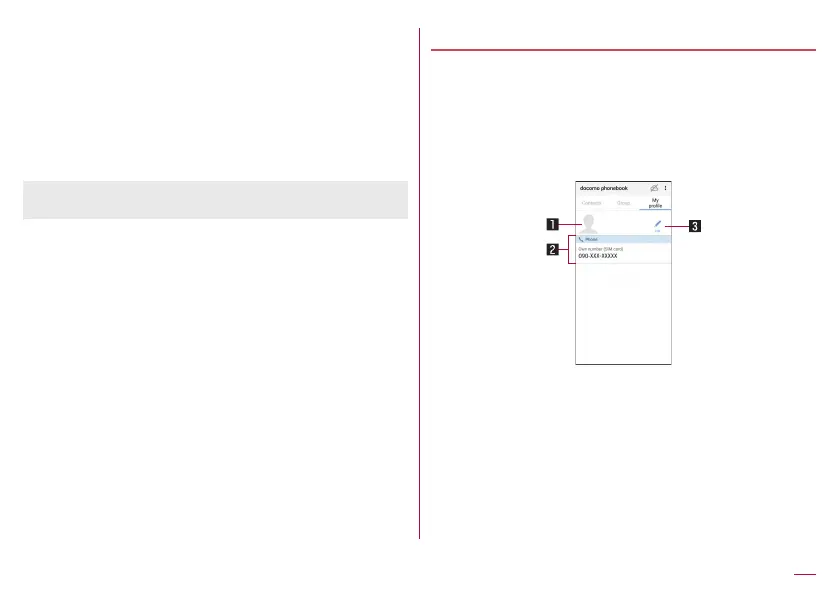99
Call
Grouping/Ungrouping contacts
1
In the home screen, select “apps folder”▶
[docomo phonebook]▶[Group]
2
Select a group
3
[Delete member]/[Add member]
4
Select names▶[OK]▶[OK]
z
The group function is available on contacts created with a
docomo account, Google account, etc.
My profile
You can display your phone number registered on the docomo
nano UIM card. You can also register your name, mail
addresses, etc.
1
In the home screen, select “apps folder”▶
[docomo phonebook]▶[My profile]
2
Check/Use the profile
1 Image
2 Registered contents
3 Edit
