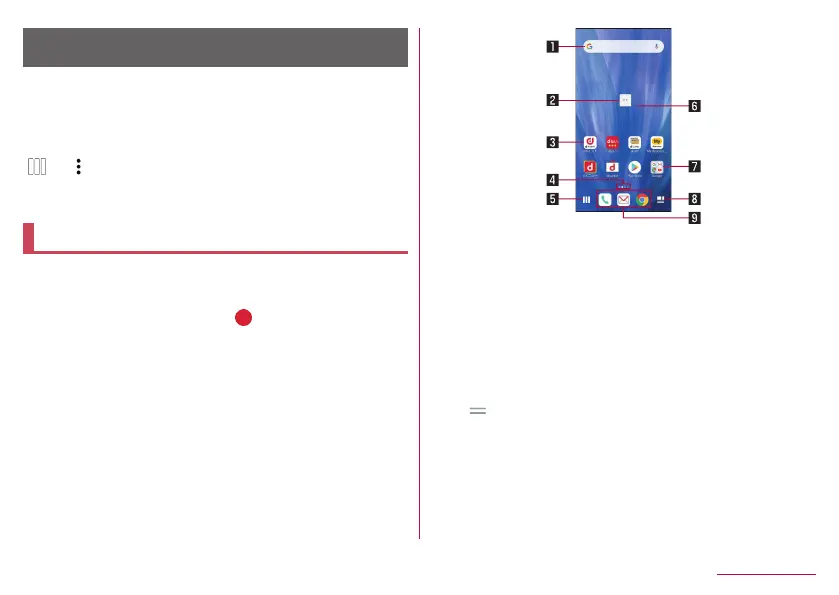69
docomo LIVE UX
docomo LIVE UX
This is a home app that allows you to intuitively customize the
home screen and use “My Magazine”, a new search service
that displays world trends and various information tailored to
each individual customer in magazine format.
For details on docomo LIVE UX, in the home screen, refer to
[
]▶[ ]▶[Help], or refer to the following website.
(
https://www.nttdocomo.co.jp/service/live_ux/index.html
)
(in
Japanese only)
Home screen layout
In the home screen, you can activate apps or use widgets.
All apps can be pinned to the home screen.
z
Flick the home screen to the left/right to switch the pages.
z
When there are app notifications, [
] or a number may be
displayed on the upper right of the icon or folder.
1 Widget
z
Activate a widget (Google™ Search).
z
Touch and hold it to display the shortcut menu for performing
special operations.
2 Machi-Chara
z
Touch to ask questions and hear answers to your questions.
3 App icon
z
Touch it to activate the app.
z
Touch and hold it to display the shortcut menu for performing
special operations and checking the app information. When
[
] is displayed, touch and hold it and then drag it to any
location to add a special operation shortcut to the home
screen.
4 Indicator
z
Indicates the number of the home screen pages and present
display position.
