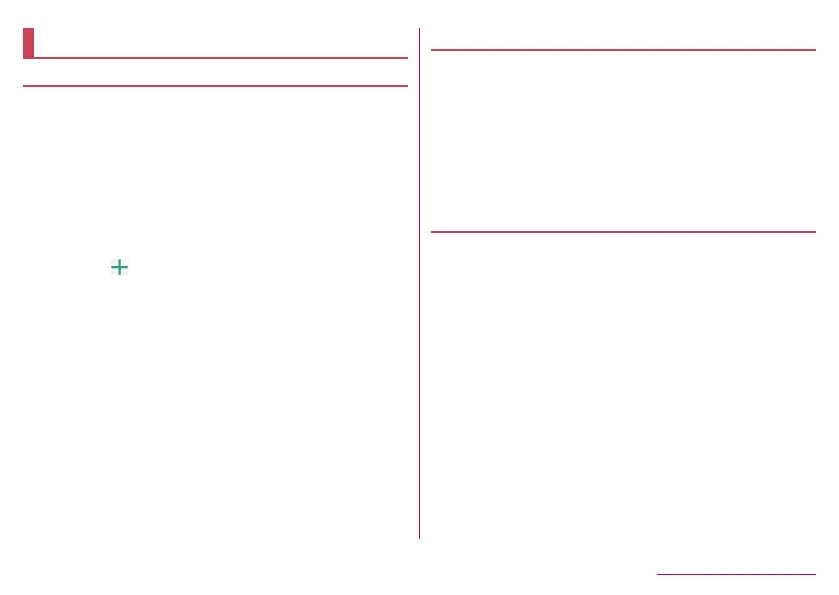209
External Device Connection
VPN (Virtual Private Network)
Adding VPN
VPN (Virtual Private Network) is a connection method to
prepare and connect safely to a virtual dedicated line on the
network of a household PC or in an office from outside, etc.
z
Acquire information about the security from network
administrators to set VPN connection from the handset.
z
Set Screen lock to an item other than [None] or [Swipe or Touch]
in advance (
☞
P. 179 “Security & location”).
1
In the home screen, select “apps folder”▶
[Settings]▶[Network & Internet]▶[Advanced]▶
[VPN]▶[
]
2
Set each item▶[SAVE]
Connecting VPN
1
In the home screen, select “apps folder”▶
[Settings]▶[Network & Internet]▶[Advanced]▶
[VPN]
2
Select a VPN to connect to
3
Enter connecting information of the VPN▶
[CONNECT]
Disconnecting VPN
1
In the home screen, select “apps folder”▶
[Settings]▶[Network & Internet]▶[Advanced]▶
[VPN]▶follow the instructions on the screen
and operate
