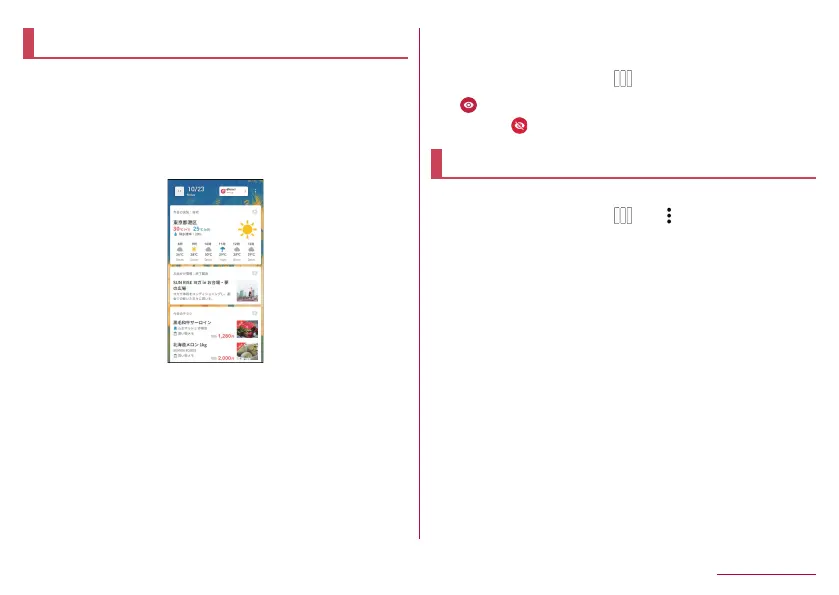79
docomo LIVE UX
my daiz NOW
my daiz NOW is a service to deliver convenient information
matched to your preferences and actions. It enables you to
easily check convenient information for your life such as
weather forecasts, traffic information, and gourmet
information.
Screen layout
1
In the home screen, flick right
z
The card to display can be switched by swiping up or down.
z
Flick left or right to return to the home screen.
2
Touch a card you wish to read
z
Touching a card allows you to view more detailed
information.
z
Touch my daiz (character) displayed at the top left of the
screen to get answers to your queries.
Display setting
my daiz NOW can be hidden.
1
In the home screen, [ ]▶[Home screens]
2
[ ] of my daiz NOW
z
Touch [ ] to redisplay.
Information on Home applications
You can check the version information of docomo LIVE UX.
1
In the home screen, [ ]▶[ ]
2
[About]
z
When docomo LIVE UX needs to be updated, [Update now]
is displayed on the app information screen and touch it to
update docomo LIVE UX.
