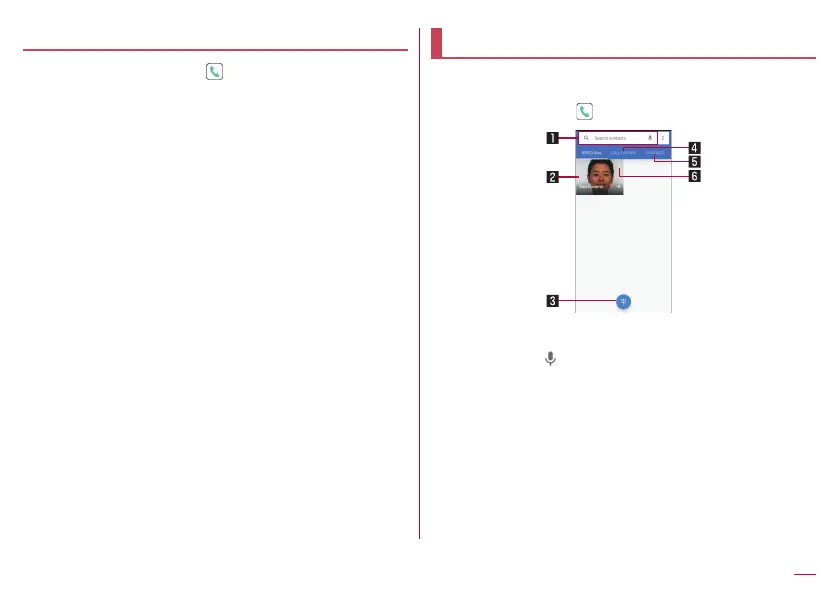88
Call
Using call history
1
In the home screen, [ ]▶[CALL HISTORY]
2
Touch and hold the call history.
3
Select an item
Copy number: Copy the phone number.
Edit number before call: The phone number is entered in the
dial screen. Edit the number before making a call, etc.
Reject call setting: Register to Nuisance call blocking service
or Specified number rejection.
Delete from call log: Delete the history item.
Speed dial
Display the speed dials automatically. The contacts registered
as favorites are also displayed.
1
Home screen▶[ ]▶[SPEED DIAL]
1 Search box
z
Search for a contact.
y
Touch [
] to search by voice.
2 Image registered to the phonebook
z
Touch to make a call.
z
Touch and hold and then drag to [Remove] to cancel a
favorite of the phonebook or hide a speed dial.
3 Dial icon
z
Display the dial screen.
4 Call history
z
Touch to display the call history list screen.
5 Contacts
z
Touch to display the contact list screen.
