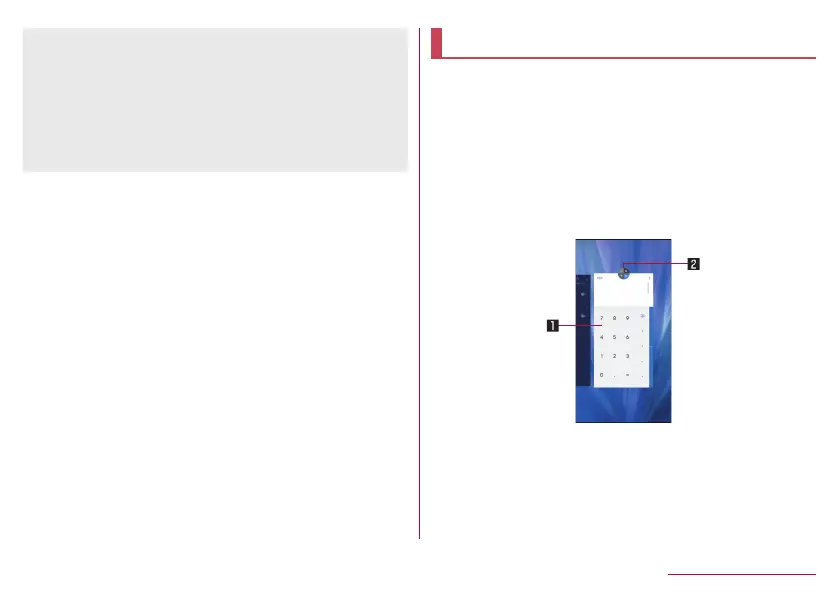64
Before Using the Handset
z
The following sounds are not silenced even when the manner
mode is set.
Shutter sound of shooting still pictures
Focus locking sound of shooting still pictures
Record start/end sound of shooting videos
z
When Answering memo setting is set to [Mannermode] and the
manner mode is set, the answering memo is enabled and
operated according to its setting.
Recent Apps
You can activate apps by displaying the history of recently
used apps.
1
Swipe the navigation bar upward to around the
center of the screen
2
Use a history item
z
You can display the app you wish to activate quickly by
dragging the navigation bar to the right
▶
dragging left or
right to display the app to activate in the center of the screen
and then releasing your finger.
1 App usage history item
z
Touch it to activate the app.
z
Flick it up to delete the history item.
z
Flick the history right and touch [CLEAR ALL] to delete all
app usage history items.
