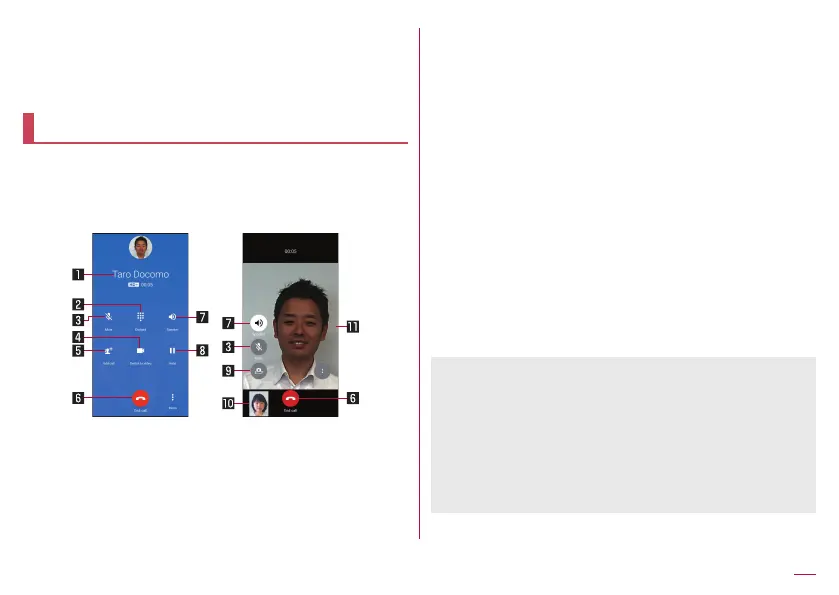85
Call
3
[Call/Ans Memo]
4
[Answering Memo List]
5
Select an answering memo
Operation during a call
You can carry out operations such as using a hands-free call
and adjusting the in-call volume according to the usage
condition during a call.
z
Touch the screen during a video call to display or hide the
[Switch cameras] icon and other icons.
Video call screenVoice call screen
1 Other party's name and phone number
2 Dialpad
z
You can enter touch-tone signals.
3 Mute
z
Enable or disable the mute setting on a current call.
4 Switch to video
z
Switch to a video call.
5 Add call/Swap
z
Place a current call on hold and make a call to another party.
z
Touch [Swap] after adding a call to switch the call party.
z
Subscription to Call Waiting Service is required to add a call.
6 End call
z
End a call.
7 Speaker/Sound
z
You can talk with hands-free.
z
Set the audio output destination when a Bluetooth device is
connected.
8 Hold
z
Hold a call. To unhold a call, touch again.
z
Subscription to Call Waiting Service is required to use hold.
9 Switch camera
z
Switch to the front camera/standard back camera.
a Your own image
b The other party's image
z
Note the followings to use hands-free or video call.
y
Speak approximately 20 to 40 cm away from the mouthpiece.
When the surroundings are noisy, the sound may break up
and the call may not be satisfactory.
y
When calling outdoors, in a location where surroundings are
noisy or where the sound echoes loudly, use an earphone/
microphone.
y
If the sound breaks up during a hands-free call, lower the
in-call volume.
