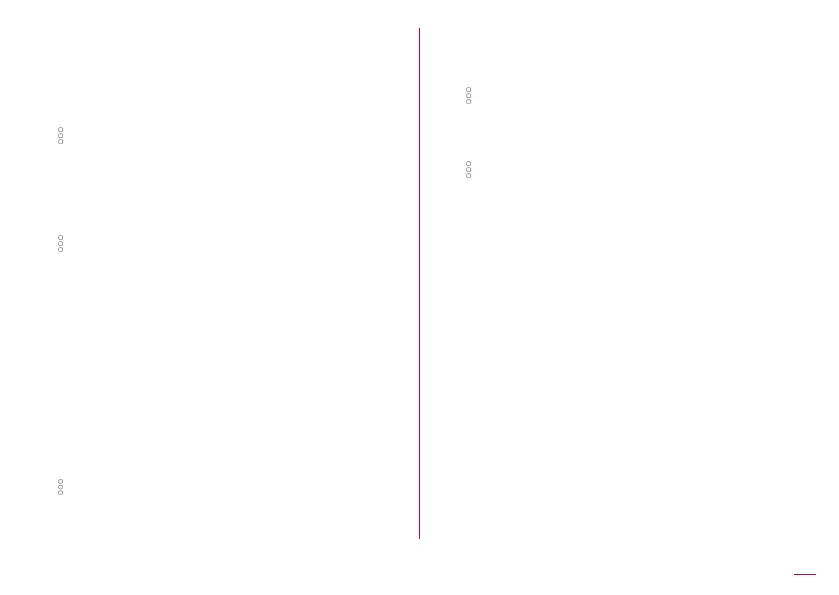86
Call
Adjusting the in-call volume
1
1/2 during a call
Switching to voice call
Switch to a voice call during a video call.
1
[ ] during a call▶[Switch to voice call]
Using Clear talk
When [Clear talk] is enabled, you can measure ambient noises
using the microphone and communicate by making your voices
sound clear during a call.
1
[ ] during a call▶[Clear talk]
z
Clear talk processes voices to make conversations sound
clear. Sound quality may vary depending on the surrounding
noises and the tone of the voice.
z
When using Clear talk, make sure not to cover the hole of
the microphone and move the mouthpiece as close to your
mouth as possible for speaking.
z
Clear talk is not available in the case that the other party's
voice is not emitted from the earpiece, such as during a
hands-free call.
Using Slow Talk
When [Slow talk] is enabled, the speed of the other party's voice is
slowed down during a call and you can hear the voice well.
1
[ ] during a call▶[Slow talk]
Switching image area
Switch displaying area of the other party's/your own image during a
video call.
1
[ ] during a call▶[Switch video area]
Voice memo
Record a voice memo during a voice call.
1
[ ] during a call▶[Voice Memo]
2
[Stop]
