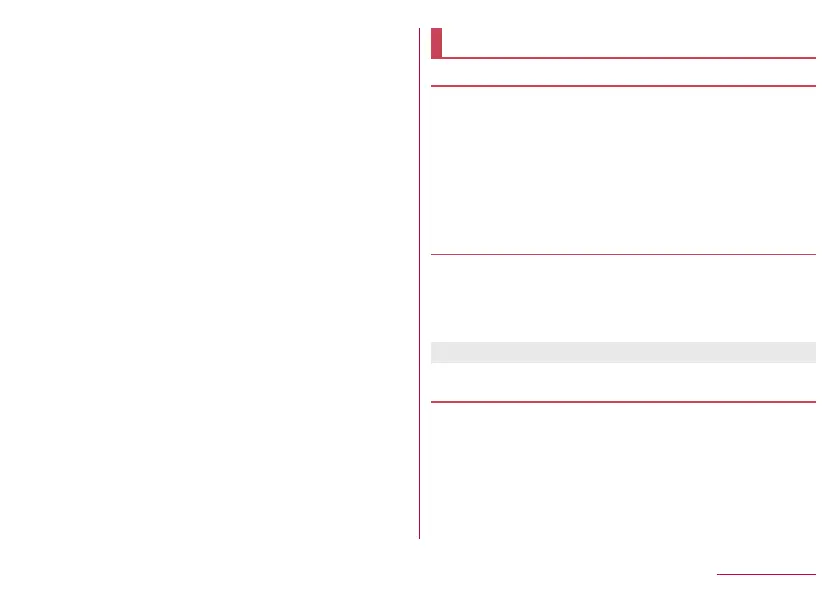70
docomo LIVE UX
5 Function button
z
Displays a screen to perform operations such as searching for
an app, using a recommended app (
☞
P. 77 “Using
Osusume Apps”), changing the wallpaper and kisekae, and
changing the order of the home screen.
6 Customize area
z
Apps, widgets, folders, etc., can be arranged.
7 Folder
z
Stores multiple app icons, etc.
8 My magazine button
z
Display My magazine (
☞
P. 78 “My magazine”).
9 Dock
z
Even if you switch the home screen page, this will always be
shown.
Managing the home screen
Moving apps, etc.
1
In the home screen, touch and hold an app
icon, widget, etc., to move it
2
Drag the item to the desired position or touch
[Move] in the displayed balloon and drag
z
If you drag it to the end of the home screen, you can move it
to the adjacent page.
Deleting widgets, etc.
1
In the home screen, touch and hold the widget,
etc., to delete
2
[Remove from Home]
z
A folder containing an app cannot be deleted.
Uninstalling apps
1
In the home screen, touch and hold the app
icon to uninstall
z
To uninstall an app in a folder, touch the folder and then
touch and hold the app to uninstall.
