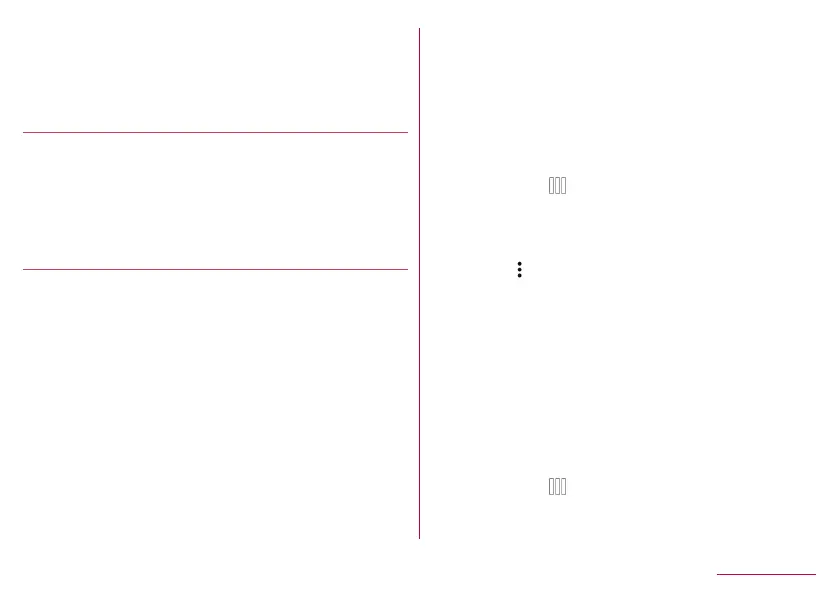71
docomo LIVE UX
2
[Uninstall]▶[OK]
z
If an app cannot be uninstalled, [Uninstall] is not displayed.
z
If [Disable app] is displayed, you can disable the app
(
☞
P. 169 “Disabling an app”).
Renaming folders
1
In the home screen, select a folder
2
Touch the folder name
3
Enter a folder name
z
Touch [Done] displayed on the keyboard.
Setting the home screen
1
In the home screen, touch and hold the area
where icons, etc. are not displayed
2
Select an item
Create folder: Add a folder.
Wallpaper and Kisekae: Change the wallpaper or kisekae.
Create widgets: Display the widget list.
y
To add a widget to the home screen, touch and hold the
place you want to pin the widget on the home screen
▶
[Create widgets]
▶
touch the widget you wish to add
y
If there is not enough space, the widget will be
automatically pinned to an empty space.
Home screens: Display the home screen list. For details on
the home screen list
☞
P. 72 “Managing pages”
Home setting: Back up and restore the layout of the home
screen and make settings for Machi-Chara and My
Magazine.
Changing wallpapers
1
In the home screen, touch and hold the area
where icons, etc. are not displayed▶[Wallpaper
and Kisekae]
z
Alternatively, [ ]
▶
[Wallpaper & Kisekae] to change the
wallpaper.
2
Touch the image you wish to set as the
wallpaper
z
Touch [ ]
▶
[wallpaper other] to set the wallpaper from
another app. When you select [SHSHOWからダウンロード]
(Download from SHSHOW), you can connect to the SHARP
website and download wallpapers.
3
Follow the instructions on the screen and set
the wallpaper
Changing kisekae
1
In the home screen, touch and hold the area
where icons, etc. are not displayed▶[Wallpaper
and Kisekae]▶[Kisekae]
z
Alternatively, [ ]
▶
[Wallpaper & Kisekae]
▶
[Kisekae] to
change the kisekae.
2
Select kisekae▶[Set]
