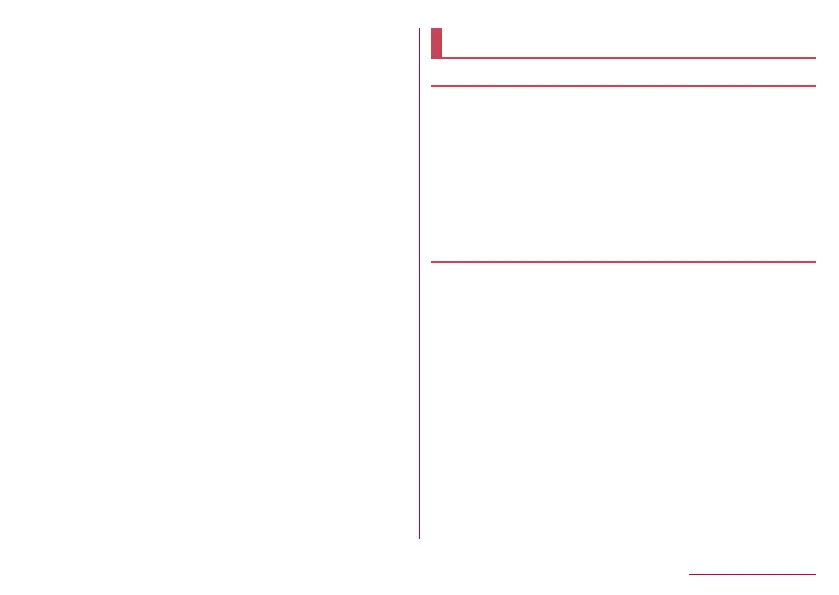211
International Roaming
Charge
z
Overseas charges (call charges, packet communication charges)
differ from those in Japan. For details, refer to the DOCOMO
website.
z
Since some apps automatically perform communication, the
packet communication charges may be higher. Contact the app
provider for the operation of each app.
Setting before departure
Network service settings
If you subscribed to network services, network services such as
Voice Mail Service, Call Forwarding Service and Caller ID Display
Request Service are available from overseas. However, some
network services are not available.
z
To use network services overseas, setting Remote operation to
[Activate service] is required (
☞
P. 91 “Network service”).
Remote operation can be set in your country of stay (
☞
P. 215
“Network services (overseas)”).
z
Some network services that can be set/disabled, etc. may not be
available depending on overseas network operators.
Checking in your country of stay
The handset automatically connects to the available network
operator when you turn the power on in your country of stay.
Connection
When [Automatically select network] is set to ON, the most suitable
network is selected automatically (
☞
P. 212 “Network operator
settings”).
Settings for use overseas
Data roaming
You need to set [Data roaming] to ON to use packet
communication overseas.
1
In the home screen, select “apps folder”▶
[Settings]▶[Network & Internet]▶[Mobile
network]▶[Data roaming]
z
When the confirmation screen is displayed, check the
content and select [OK].
Preferred network type
Set a network to use.
1
In the home screen, select “apps folder”▶
[Settings]▶[Network & Internet]▶[Mobile
network]▶[Advanced]▶[Preferred network
type]
2
Select an item
4G/3G/GSM(Auto): Automatically switch to an available
network.
3G/GSM: Use 3G/GSM/GPRS network.
GSM: Use GSM/GPRS network.
