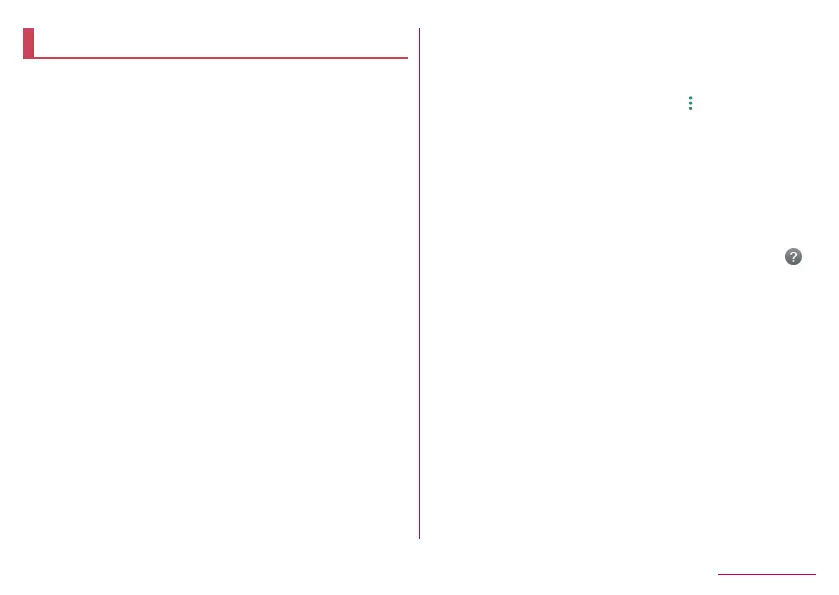196
Handset Settings
Troubleshooting
Use a collection of functions available for troubleshooting,
such as a function to check “よくあるご質問” (Frequently
asked questions) and a function to search the setting items.
1
In the home screen, select “apps folder”▶
[Settings]▶[Troubleshooting]
2
Select an item
FAQ: Connect to the SHARP website and check “よくあるご
質問” (Frequently asked questions).
Search for settings: Enter a keyword in a search entry field to
search the setting items.
Proficient use guide: Check “Proficient use guide”.
Self check: Diagnose the handset by selecting the symptoms
or functions.
Self check
1
In the home screen, select “apps folder”▶
[Settings]▶[Troubleshooting]▶[Self check]
z
To restart the handset in safe mode: [ ]
▶
[Reboot with safe
mode]
▶
[OK]
2
[DIAGNOSE]
3
[CHOOSE FROM THE SYMPTOMS.]/[CHOOSE
THE PLACE THAT YOU WANT TO DIAGNOSE.]
4
Select an item
z
In the case of [CHOOSE THE PLACE THAT YOU WANT TO
DIAGNOSE.], select an item and touch [NEXT]. Touch [
]
of an item to display help about the diagnosis.
5
[NEXT]
6
[START DIAGNOSIS]
z
To stop a diagnosis: [CANCEL]
▶
[NEXT ITEM]/[NO]/[YES]
z
Touch the history items of the diagnoses to check the results.
