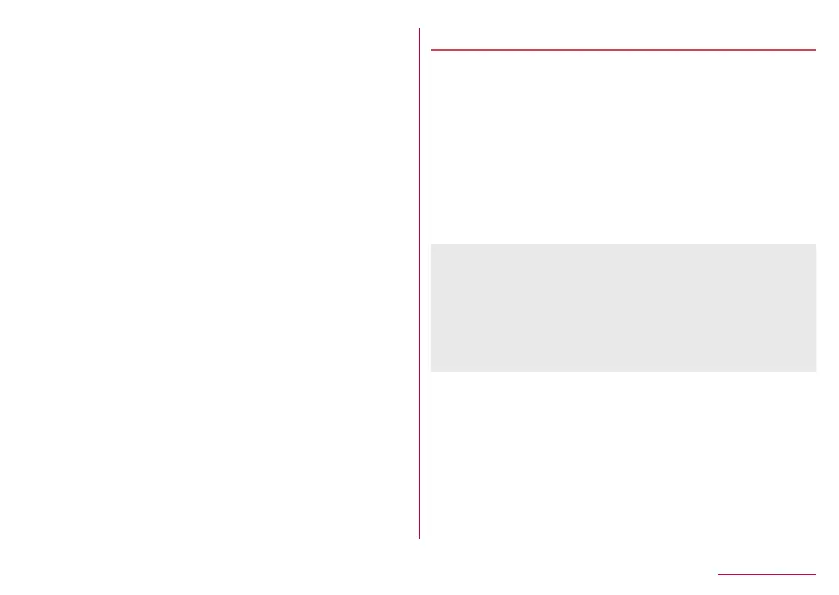195
Handset Settings
9
[Add registration]/[Delete before registration]▶
[OK]
z
If there are multiple accounts, the screen for selecting to
which account to register is displayed.
10
[OK]
Transferring data from an iPhone device
You can transfer data from an iPhone device.
1
In the home screen, select “apps folder”▶
[Settings]▶[System]▶[Advanced]▶[Data
transfer]▶[Change from iPhone terminal]
z
Follow the instructions on the screen after this step.
Reset options
1
In the home screen, select “apps folder”▶
[Settings]▶[System]▶[Advanced]▶[Reset
options]
2
Select an item
Reset Wi-Fi, mobile & Bluetooth: Reset all settings related to
Wi-Fi, mobile data, and Bluetooth.
Reset app preferences: Reset all contents set in each app.
Erase all data (factory reset): Reset all data in the handset
memory.
[Erase all data (factory reset)]
z
If you enable [Delete data in SD card as well.], data on a
microSD Card are also erased at the same time.
z
The following data are erased.
Data that are created, saved or registered
Contents that are set in the “Settings” app
Downloaded apps
