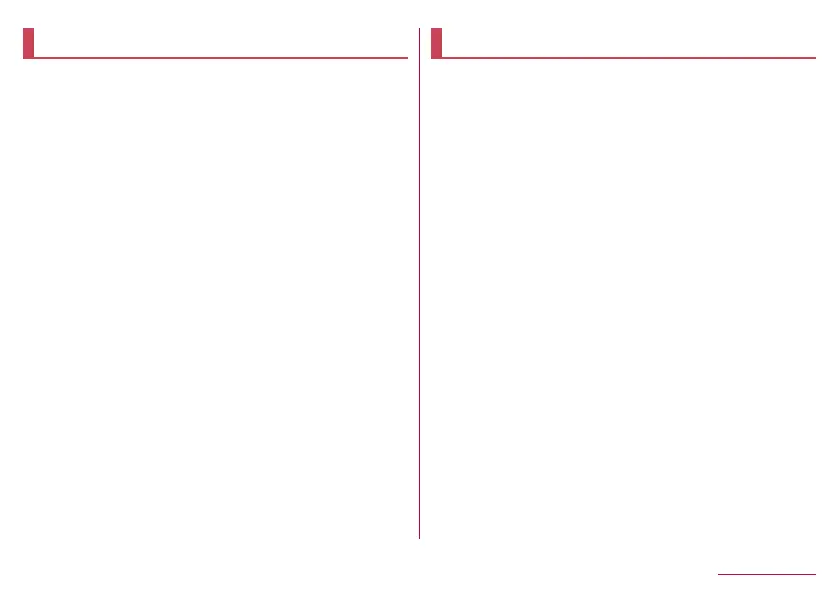190
Handset Settings
Google™
You can make settings for various Google services
collectively.
1
In the home screen, select “apps folder”▶
[Settings]▶[Google]
2
Select an item
z
Follow the instructions on the screen after this step.
z
To search by voice using a Bluetooth device, [Search,
Assistant & Voice]
▶
[Voice]
▶
set [Bluetooth headset] to ON.
System
You can make settings for system settings such as the
language displayed on the screen, settings for the date, etc.
1
In the home screen, select “apps folder”▶
[Settings]▶[System]
2
Select an item
About phone: For details
☞
P. 191 “About phone”
Languages & input: For details
☞
P. 191 “Languages &
input”
Gestures: For details on gestures
☞
P. 192 “Gestures”
Date & time: For details
☞
P. 192 “Date & time”
Backup: Set whether to automatically back up app data,
Wi-Fi passwords, etc. using a Google account.
Data transfer: For details
☞
P. 193 “Data transfer”
Reset options: For details on the reset options
☞
P. 195
“Reset options”
Software Update: For details
☞
P. 227 “Software update”
Authentication: Check information such as the certification of
conformity with technical regulations.