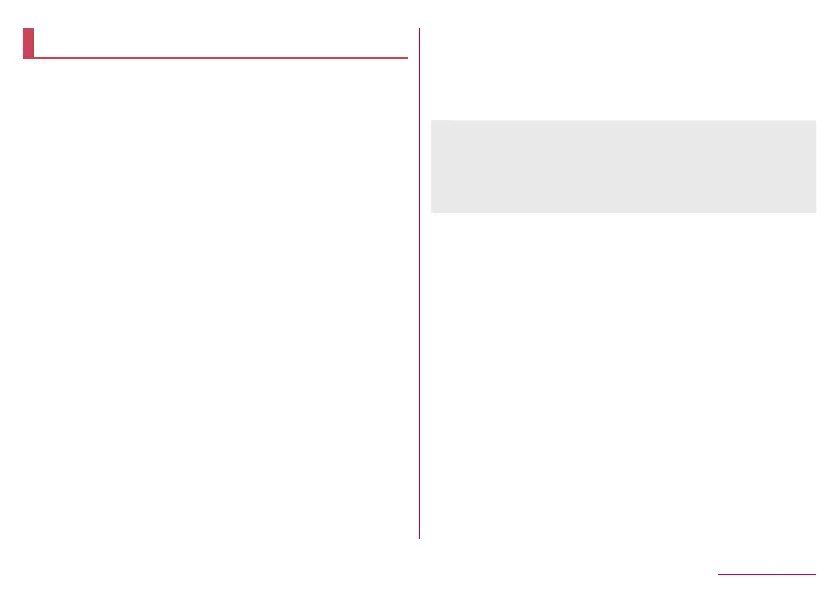187
Handset Settings
docomo service/cloud
You can make settings for the docomo service.
1
In the home screen, select “apps folder”▶
[Settings]▶[docomo service/cloud]
2
Select an item
d ACCOUNT setting: Set d ACCOUNT to use in docomo
apps. Also, you can set d ACCOUNT authentication which
uses biological information (fingerprint) registered in the
handset.
docomo cloud: Make settings for docomo cloud.
docomo Application Data Backup: Check settings for data
backup/restore in each app and the list of apps whose data
is backed up.
docomo apps management: Make settings for the
confirmation for updating apps, etc.
Osusume Apps: Check the settings and the notifications
received in the past for Osusume Apps.
Osusume hint: Set whether to use Osusume hint.
AUTO-GPS: Make settings for AUTO-GPS.
docomo location information: Make settings for the location
information service function of imadoco search, imadoco
kantan search and Keitai-Osagashi Service.
Send app information: Set whether to send device app
information to the server.
Member/profile settings: Check or change your member/
profile information used in the docomo service.
docomo service initial settings: Carry out the initial settings
of docomo service.
Switch USB debugging: Set whether to enable USB
debugging.
Open source licenses: Display the open source licenses.
z
Some apps displayed in docomo service/cloud can be disabled.
The disabled apps may not be displayed in docomo service/
cloud.
z
When you newly download apps provided by DOCOMO, the
downloaded apps may be displayed in docomo service/cloud.
