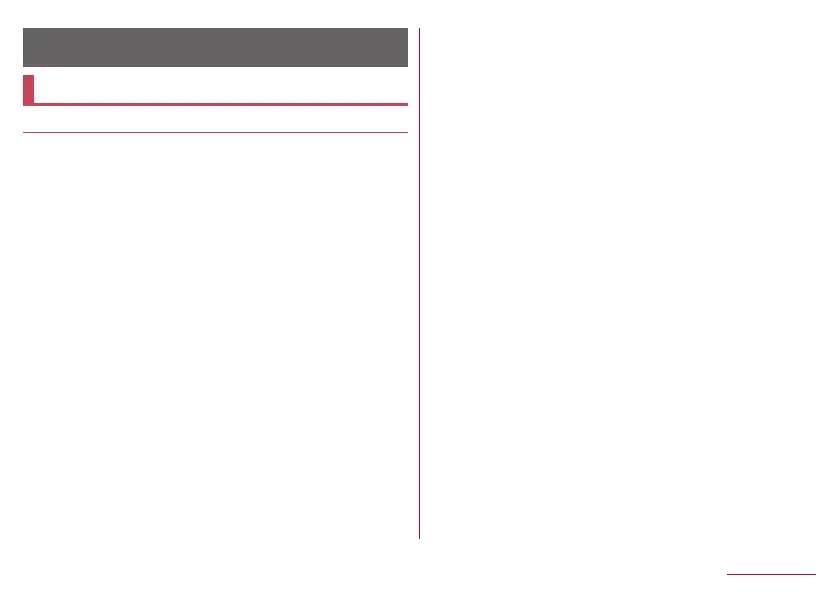217
Appendix/Index
Appendix/Index
Troubleshooting (FAQ)
Troubleshooting
z
You can diagnose the handset if there are problems with the
performance. For details, refer to the DOCOMO website.
z
Check whether the software update is required. If it is required,
update the software (
☞
P. 227 “Software update”).
z
If there is no improvement on the problems even after checking
the following items, feel free to contact the number listed in
“Repairs” (in Japanese only) on the last page or a repair counter
that DOCOMO specifies.
Power
z
The handset is not turned on
y
Make sure the battery has not run out.
☞
P. 40 “Charging”
z
The screen does not respond or the handset cannot be turned
off
y
You can turn the power off forcibly by pressing
9
for at least 8 seconds.
y
Release your finger after the vibrator is activated to turn the
power off.
y
Note that data, contents you have set, etc. may be deleted
since the power is turned off forcibly.
Charging
z
Cannot charge the battery
The charging lamp does not illuminate or it flashes
y
Is the power plug of the adapter inserted into the outlet or
accessory socket properly?
y
Are the adapter and the handset set properly?
☞
P. 41
“Charging with AC adapter”
y
When using an AC adapter (sold separately), are the Type-C
plug of the AC adapter and the handset securely connected?
☞
P. 41 “Charging with AC adapter”
y
When using USB cable A to C 01 (sold separately), is the
power of PC turned on?
y
When the wireless charger is used, is the wireless charge
position of the handset aligned with the position on the
wireless charger correctly? For details on the wireless charge
position
☞
P. 32 “Part names and functions”
If a cover (commercially available), etc. is attached to the
handset, remove it. Also, if a metal or other foreign object is
trapped between the handset and wireless charger, remove
the object and then reposition the handset by aligning it with
the charge position correctly.
☞
P. 42 “Cautions while
wirelessly charging”
y
If a call, communication or another function is performed for a
long time while charging, the handset may become warm and
charging may stop. Charge again after the handset
temperature lowers.
☞
P. 40 “Cautions while charging”