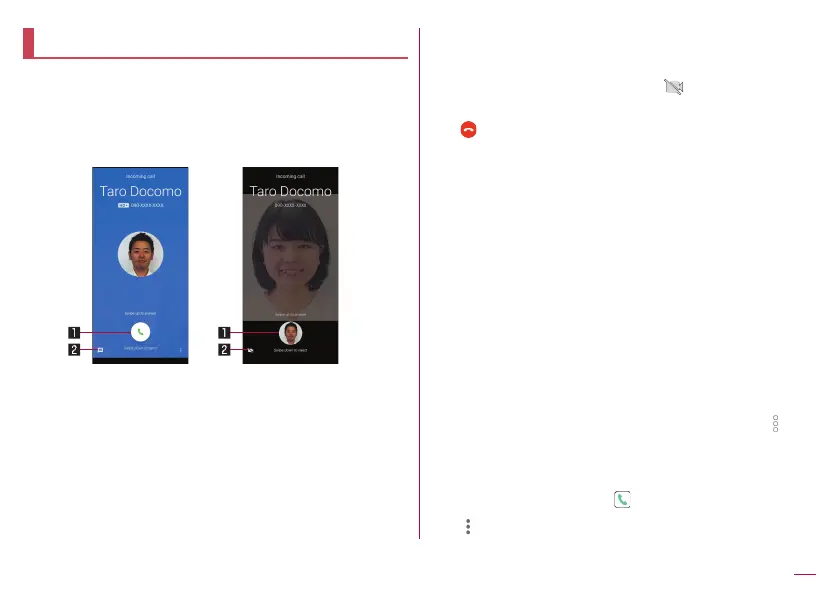84
Call
Answering a call
* If you use Suguden, you can answer a call just by putting the
handset on your ear when a call is received (
☞
P. 92
“Suguden setting”).
1
When a call is received, the ringtone sounds
2
Answer the call
Incoming
Incoming
1 Accept
z
Swipe up to answer the incoming call.
z
Swipe down to reject the incoming call.
2 Quick reply
z
Swipe up to reject the incoming call and send a selected
SMS message to the other party.
z
When a video call is received, [
] is displayed. Swipe
up to answer the call as a voice call.
3
[ ] to end the call
Answering a call while display is turned on
When a call is received while a screen other than lock screen of the
touch panel is displayed, the incoming notification is displayed. You
can answer the call by using the notification.
1
When a call is received, the incoming
notification is displayed at the top of the screen
2
[ACCEPT]
z
Touch the incoming notification to display the incoming voice
call/video call screen.
Answering a voice call with answering memo
1
When a voice call is received, the ringtone
sounds
2
In the incoming voice call screen, swipe [ ] up
▶[Absence memo]
Playing an answering memo
1
In the home screen, [ ]
2
[ ]▶[Settings]▶[Calls]
