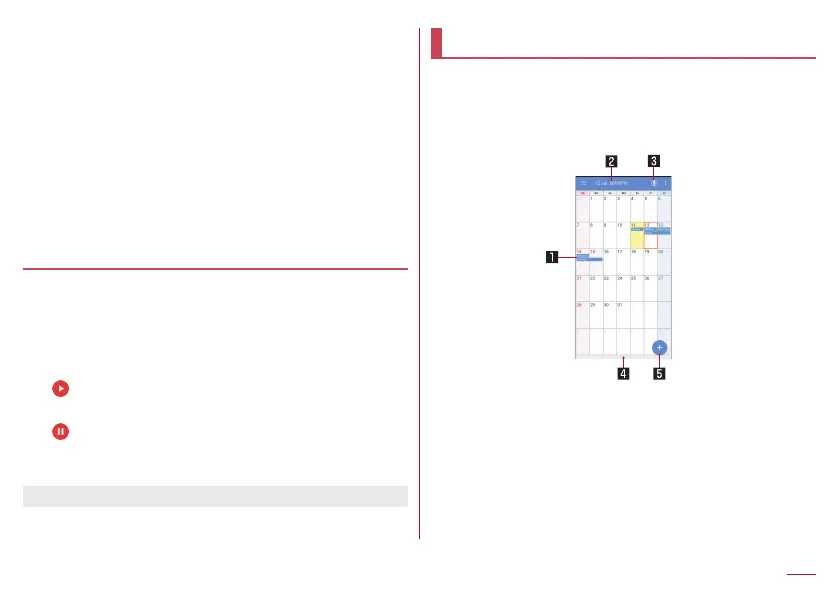149
Apps
Changing a name
1
In the timer screen, [Label]
2
Enter a name▶[OK]
Adding a timer
1
In the timer screen, [ADD TIMER]
z
To switch timers: Slide the timer up/down
Deleting a timer
1
In the timer screen, [DELETE]
Stopwatch
You can measure the time using stopwatch. Also, you can
measure the lap time (elapsed time)/split time (total elapsed
time).
1
In the home screen, select “apps folder”▶
[Clock]▶[STOPWATCH]
2
[ ]
z
To measure the lap time and split time: [LAP]
3
[ ]
z
To share the measuring result: [SHARE]
z
To reset the measuring result: [RESET]
z
You can record up to 99 history items of lap time and split time.
Schedule
Create and manage schedules.
1
In the home screen, select “apps folder”▶
[Schedule]
2
Check schedules
1 Registered schedule
2 Selected date, name of holiday
3 Voice input
z
Use my daiz with voice input.
4 Separator
z
Touch to display the selected dates in the schedule.
5 Add
