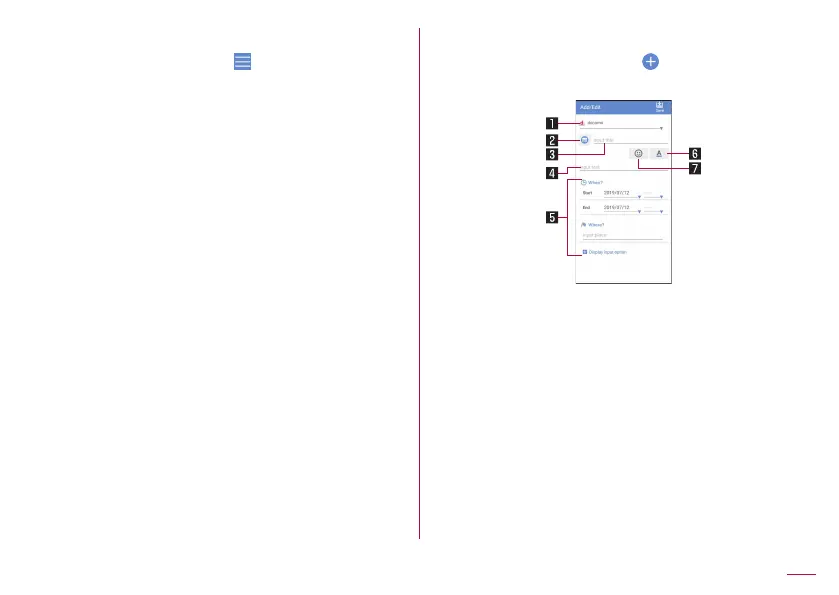150
Apps
Setting Schedule
1
In the Schedule screen, [ ]▶[Settings]
2
Select an item
Alarm: Make settings for the alarm.
Initial screen: Set a screen shown when Schedule is
activated.
Starting day: Set the starting day of a week on the calendar.
"Birthdays display" setting: Set whether the birthdays
registered in the phonebook are displayed in your schedule,
and set a color if they will be displayed.
Cloud setting: Set whether to use cloud computing.
Overseas usage setting: Set whether to restrict the functions
involving communication when the handset is determined to
be overseas.
Delete all data in app: Delete all the data in the Schedule
app and memo app. Touch [DELETE] and then confirm the
displayed data before deletion.
Creating a schedule
1
In the Schedule screen, [ ]
2
Set each item
1 Account
z
Set to which account to register.
2 Label
z
Change label icons and colors.
3 Title
4 Text
5 Edit details
z
Set the date and place. Touch [Display input option] to
add input items of Repeat, Alarm, etc.
6 Text color
z
Change text colors of the title.
7 Sticker
z
You can paste and remove stickers (Deco-mail pictogram/
pictogram) which decorate schedules nicely.
