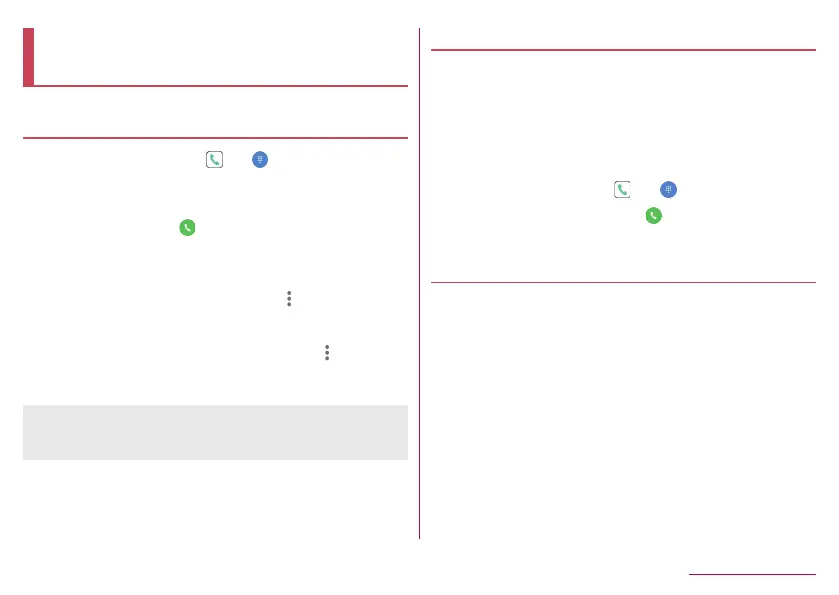213
International Roaming
Making/Receiving a call in your
country of stay
Making a call outside your country of stay
(including Japan)
1
In the home screen, [ ]▶[ ]
2
“+” (touch and hold “0”)▶enter country code,
area code (city code) and the other party's
phone number▶[ ]
z
When the area code (city code) begins with “0”, omit the first
“0” when dialing (Include the “0” when making a call to some
countries or regions such as Italy).
z
Alternatively, enter a phone number
▶
[
]
▶
[International
call]
▶
select a country code to enter a country code.
y
The first “0” of the area code (city code) will be omitted.
z
To make a video call: Enter phone number
▶
[
]
▶
[Video
call]
y
For details on the video call
☞
P. 82 “Video call”
z
Even if you notify the caller ID, [Unknown], [Anonymous], etc.
may appear depending on the network operator, and the caller
ID may not be displayed correctly.
Making a call using International Dial Assist
When you make a call to other countries from your country of
stay, you can make an international call with simple operation
using International Dial Assist.
z
Set International dial assist in advance (
☞
P. 215 “International
Dial Assist”).
z
The first “0” of a phone number will be automatically converted to
the country code you set in Country code.
1
In the home screen, [ ]▶[ ]
2
Enter a phone number▶[ ]▶follow the
instructions on the screen and operate
Making a call in your country of stay
You can make a domestic call in your country of stay in the
same way as you do in Japan.
z
Always enter the area code (city code), even when the number is
in the same area.
