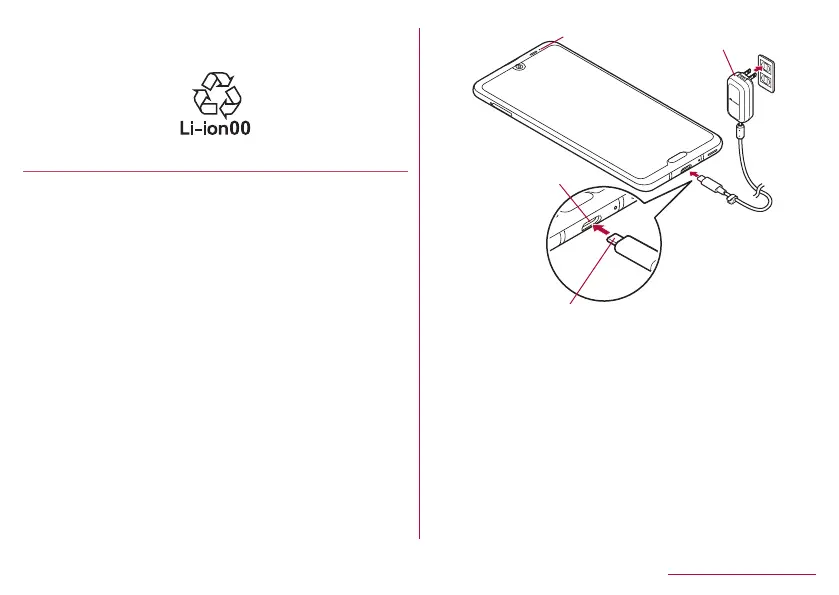41
Before Using the Handset
z
If you watch TV, etc. while charging for a long time, the usable
life of the internal battery may become shorter than estimated.
Charging with AC adapter
When charging the battery with AC Adapter 07 (sold
separately), operate the following steps.
1
Insert the Type-C plug of the AC adapter
horizontally into the USB Type-C connection
jack on the handset
2
Erect the AC adapter power plug and insert it
into an outlet
z
The charging lamp illuminates and charging starts.
z
Even when the battery is fully charged, the charging lamp
does not turn off.
AC adapter
USB Type-C
connection jack
3
When charging is complete, pull the AC adapter
power plug from the outlet and remove the
Type-C plug horizontally from the USB Type-C
connection jack
