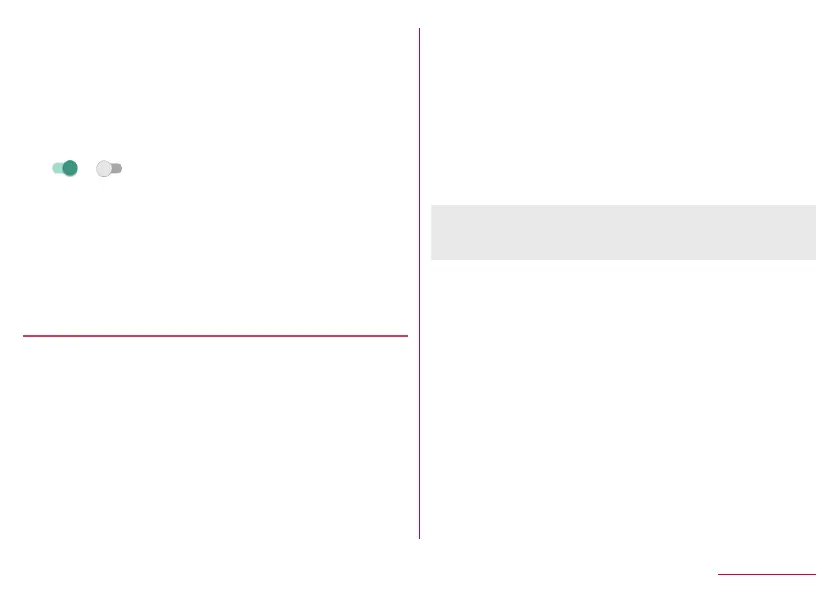169
Handset Settings
3
[On lock screen]▶select an item to display/hide
notifications
z
When selecting [Hide sensitive content], you can set not to
display details such as the other party's phone number or
the number of notifications in the lock screen.
y
You can use this item when Screen lock is set to an item
other than [None] or [Swipe or Touch].
4
[ ]/[ ] of [Organize notifications on the
lock screen]
z
If you set it to ON, notifications you have checked already in
the lock screen are hidden and allow you to see new
notifications easily. However, notifications which cannot be
deleted are not hidden. Alternatively, detailed information on
notifications of status panel are not deleted due to this
function.
App info
You can check names, memory usage, versions, etc. of apps,
enable/disable apps, uninstall them, etc.
1
In the home screen, select “apps folder”▶
[Settings]▶[Apps & notifications]
2
[See all XX apps]▶select an app
z
If the app to be used is displayed in the [Recently opened
apps] field, you can also select the app to use it.
Disabling an app
Terminate operations of an app and set it not to be displayed on
the home screen without uninstalling it.
z
You can disable apps which cannot be uninstalled.
1
In the home screen, select “apps folder”▶
[Settings]▶[Apps & notifications]
2
[See all XX apps]▶select an app
3
[DISABLE]▶[DISABLE APP]
z
If you disable an app, other apps which link up with the
disabled app may not work properly. In this case, enable the
app.
Enabling an app
1
In the home screen, select “apps folder”▶
[Settings]▶[Apps & notifications]
2
[See all XX apps]▶select an app
3
[ENABLE]
